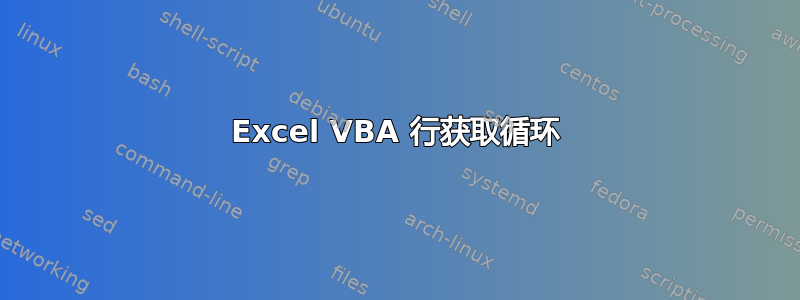
我有三张表:“bom”、“MPS”和“DData”。我要做的是首先从“MPS”读取单元格 A2 的值,然后从“bom”中获取 A 列中具有该值的所有行,并将它们列到“DData”。
同时,我需要将“MPS”中 C 列和 D 列的值提取到相应的行。因此,如果“MPS”单元格 A2 值中的值与“bom”中的 4 行匹配,则单元格 C2 和 D2 中的值应放在这 4 行之后。目前这还不能正常工作。
一旦完成此循环,它应该转到“MPS”中的单元格值 A3,依此类推...下面的代码有点用。我尝试添加第二个 for 循环和想到的所有其他方法,但都没有成功。最大的问题是,如果MPS!A2值为 1,A3= 2 并且A4再次为 1,它不会再次列出“bom”中的值。
该代码最初基于此:https://stackoverflow.com/a/26912176
Public Sub CommandButton1_Click()
Dim countRows1 As Long, countRows2 As Long
countRows1 = 2 'the first row of your dataset in sheet1
endRows1 = 50 'the last row of your dataset in sheet1
countRows2 = 2 'the first row where you want to start writing the found rows
For j = countRows1 To endRows1
Dim keyword As String: keyword = Sheets("MPS").Cells("A2, A100").Value
If Sheets("bom").Range("A2, A100").Value = keyword Then
Sheets("DData").Rows(countRows2).Value = Sheets("bom").Rows(j).Value
Sheets("DData").Rows(countRows2).Cells(6).Value = Sheets("MPS").Rows(countRows2).Cells(3).Value
Sheets("DData").Rows(countRows2).Cells(7).Value = Sheets("MPS").Rows(countRows2).Cells(4).Value
countRows2 = countRows2 + 1
End If
Next j
End Sub
我心里想着这肯定需要两个循环,但我就是无法让它工作。
我无法发布图片,但我会尝试在下面更好地说明需要做什么以及发生什么。
工作表“bom”结构和数据(范围 A1:E7):
id desc id_part desc_part qty
30010 build1 10200 part1 1
30010 build1 23002 part2 3
30010 build1 21003 part3 500
30010 build1 21503 part4 400
20010 build2 10210 part5 100
20010 build2 10001 part6 5
工作表“MPS”结构和数据(范围 A1:D4):
id desc week batches
30010 build1 1 2
20010 build2 2 4
30010 build1 2 0
工作表“DData”结构(范围 A1:H3)以及代码 panhandel 返回的内容:
id desc id_part desc_part qty week batches total(=qty*batches)
30010 1 2
30010 2 0
我的目标是:
id desc id_part desc_part qty week batches total (=qty*batches)
30010 build1 10200 part1 1 1 2
30010 build1 23002 part2 3 1 2
30010 build1 21003 part3 500 1 2
30010 build1 21503 part4 400 1 2
20010 build2 10210 part5 100 2 4
20010 build2 10001 part6 5 2 4
30010 build1 10200 part1 1 2 0
30010 build1 23002 part2 3 2 0
30010 build1 21003 part3 500 2 0
30010 build1 21503 part4 400 2 0
... 例如,H2 的值为 E2 * G2。
*** 我尝试改变
Sheets("DData").Range("A" & countRows2).Value = Sheets("bom").Range("A" & lCount).Value
到
Sheets("DData").Rows(countRows2).Value = Sheets("bom").Rows(lCount).Value
例如,但 Excel 开始严重崩溃。使用 Range 而不是 Rows 是否更明智?
答案1
编辑:一个循环逐行遍历 MPS 列 A,第二个循环将每个 MPS 列 A 值与所有“bom”列 A 值进行比较。一旦找到匹配项,每个单元格都会被复制(我相信有更快的方法可以做到这一点,但这很好地说明了发生了什么)到 DData 表,并且 H 列会获得一个公式来计算总数。
标签的设置与您现在的设置相同,并且会产生您所期望/需要的结果。
Sub Button1_Click()
Dim countRows2 As Long
countRows2 = 2 'the first row where you want to start writing the found rows
Dim szMPSValues As Variant
Dim szbomValues As Variant
Dim lCount As Long
Dim lCountbom As Long
Dim MPSRng As Range
Dim bomRng As Range
Dim szConcatString As Variant
Dim strKeyword As String
'gets range of used cells
Set MPSRng = Intersect(Columns("A").Cells, Worksheets("MPS").UsedRange)
If MPSRng Is Nothing Then MsgBox "Nothing to do"
'have to switch sheets to set the second loop's range of "bom" values
Worksheets("bom").Activate
Set bomRng = Intersect(Columns("A").Cells, Worksheets("bom").UsedRange)
Worksheets("MPS").Activate
'saves range values into arrays
szMPSValues = MPSRng.Value
szbomValues = bomRng.Value
'double check a to be sure its an array and of proper size
If Not IsArray(szMPSValues) Then ReDim a(1, 1): szMPSValues = MPSRng.Value
'loop through array concatenating cell values with a space after cell value
'NOTE: Changed this to start at 2 in case you have a header row**
For lCount = 2 To UBound(szMPSValues)
strKeyword = Sheets("MPS").Range("A" & lCount).Value 'gets MPS.A2, MPS.A3, etc
For lCountbom = 2 To UBound(szbomValues)
If Sheets("bom").Range("A" & lCountbom).Value = strKeyword Then 'compares to bom.A2, bom.A3, etc
Sheets("DData").Range("A" & countRows2).Value = Sheets("bom").Range("A" & lCountbom).Value
Sheets("DData").Range("B" & countRows2).Value = Sheets("bom").Range("B" & lCountbom).Value
Sheets("DData").Range("C" & countRows2).Value = Sheets("bom").Range("C" & lCountbom).Value
Sheets("DData").Range("D" & countRows2).Value = Sheets("bom").Range("D" & lCountbom).Value
Sheets("DData").Range("E" & countRows2).Value = Sheets("bom").Range("E" & lCountbom).Value
Sheets("DData").Range("F" & countRows2).Value = Sheets("MPS").Range("C" & lCount).Value
Sheets("DData").Range("G" & countRows2).Value = Sheets("MPS").Range("D" & lCount).Value
Sheets("DData").Range("H" & countRows2).Formula = "=$F" & countRows2 & "*$G" & countRows2
countRows2 = countRows2 + 1
End If
Next lCountbom
Next lCount
End Sub


