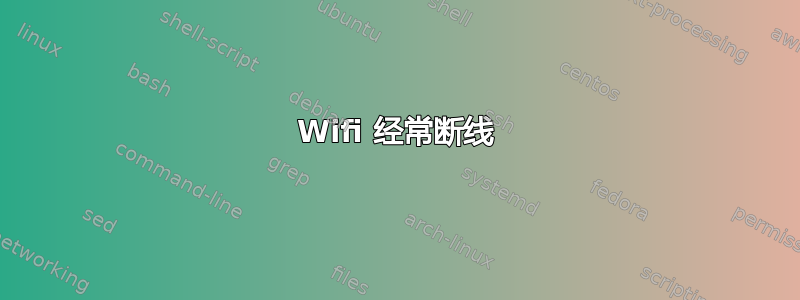
过去几周,我的 WiFi 出现了问题,互联网停止工作,尽管显示已连接。这只发生在这台笔记本电脑上。家里的其他设备都正常工作。运行诊断程序可以解决这个问题,但几分钟后又会出现这种情况。我更新了所有驱动程序,但没有任何帮助。有什么办法可以解决这个问题吗?
这是我的ipconfig /all:
Windows IP Configuration
Host Name . . . . . . . . . . . . : ILuvCookie
Primary Dns Suffix . . . . . . . :
Node Type . . . . . . . . . . . . : Hybrid
IP Routing Enabled. . . . . . . . : No
WINS Proxy Enabled. . . . . . . . : No
Wireless LAN adapter Połączenie lokalne* 3:
Media State . . . . . . . . . . . : Media disconnected
Connection-specific DNS Suffix . :
Description . . . . . . . . . . . : Karta Microsoft Hosted Network Virtual Ad
apter
Physical Address. . . . . . . . . : 32-3A-64-E7-1E-9A
DHCP Enabled. . . . . . . . . . . : Yes
Autoconfiguration Enabled . . . . : Yes
Wireless LAN adapter Połączenie lokalne* 2:
Media State . . . . . . . . . . . : Media disconnected
Connection-specific DNS Suffix . :
Description . . . . . . . . . . . : Karta Microsoft Wi-Fi Direct Virtual Adap
ter
Physical Address. . . . . . . . . : 30-3A-64-E7-1E-9B
DHCP Enabled. . . . . . . . . . . : Yes
Autoconfiguration Enabled . . . . : Yes
Wireless LAN adapter Wi-Fi:
Connection-specific DNS Suffix . :
Description . . . . . . . . . . . : Intel(R) Dual Band Wireless-AC 3160
Physical Address. . . . . . . . . : 30-3A-64-E7-1E-9A
DHCP Enabled. . . . . . . . . . . : Yes
Autoconfiguration Enabled . . . . : Yes
Link-local IPv6 Address . . . . . : fe80::f1ec:7efe:b1e7:96d9%8(Preferred)
IPv4 Address. . . . . . . . . . . : 192.168.0.102(Preferred)
Subnet Mask . . . . . . . . . . . : 255.255.255.0
Lease Obtained. . . . . . . . . . : 27 maja 2015 21:21:00
Lease Expires . . . . . . . . . . : 27 maja 2015 23:20:59
Default Gateway . . . . . . . . . : 192.168.0.1
DHCP Server . . . . . . . . . . . : 192.168.0.1
DHCPv6 IAID . . . . . . . . . . . : 137378404
DHCPv6 Client DUID. . . . . . . . : 00-01-00-01-1B-9B-69-A5-F0-76-1C-0B-AB-D6
DNS Servers . . . . . . . . . . . : 192.168.0.1
NetBIOS over Tcpip. . . . . . . . : Enabled
Ethernet adapter Ethernet:
Media State . . . . . . . . . . . : Media disconnected
Connection-specific DNS Suffix . : dobrynet.eu
Description . . . . . . . . . . . : Realtek PCIe GBE Family Controller
Physical Address. . . . . . . . . : F0-76-1C-0B-AB-D6
DHCP Enabled. . . . . . . . . . . : Yes
Autoconfiguration Enabled . . . . : Yes
Tunnel adapter Teredo Tunneling Pseudo-Interface:
Connection-specific DNS Suffix . :
Description . . . . . . . . . . . : Teredo Tunneling Pseudo-Interface
Physical Address. . . . . . . . . : 00-00-00-00-00-00-00-E0
DHCP Enabled. . . . . . . . . . . : No
Autoconfiguration Enabled . . . . : Yes
IPv6 Address. . . . . . . . . . . : 2001:0:9d38:90d7:38c0:3cc6:3f57:ff99(Pref
erred)
Link-local IPv6 Address . . . . . : fe80::38c0:3cc6:3f57:ff99%11(Preferred)
Default Gateway . . . . . . . . . : ::
DHCPv6 IAID . . . . . . . . . . . : 452984832
DHCPv6 Client DUID. . . . . . . . : 00-01-00-01-1B-9B-69-A5-F0-76-1C-0B-AB-D6
NetBIOS over Tcpip. . . . . . . . : Disabled
Tunnel adapter isatap.{468EB845-EDDA-4802-AD45-E0FFC9100041}:
Media State . . . . . . . . . . . : Media disconnected
Connection-specific DNS Suffix . :
Description . . . . . . . . . . . : Karta Microsoft ISATAP #2
Physical Address. . . . . . . . . : 00-00-00-00-00-00-00-E0
DHCP Enabled. . . . . . . . . . . : No
Autoconfiguration Enabled . . . . : Yes
答案1
听起来您的适配器(Intel(R) 双频 Wireless-AC 3160)位于连接半径的边界或之外。请尝试将您的机器移近路由器。如果此方法有效,您可能需要购买中继器才能在您所在的位置获得良好的连接。
答案2
好的,我想我已经修复了这个问题。我的路由器 dhcp dns 设置为 0.0.0.0/0.0.0.0,将其更改为 8.8.8.8/8.8.4.4,自从我这样做之后,一切似乎都很好
答案3
如果您的 ISP 支持,您应该使用路由器 DHCP 中的私有 IP 和 ISP 中的其他 IP。无论如何,如果您没有其他理由手动设置适配器 IP 字段,那么将适配器 IP 字段设置为自动是最安全的方法,但您必须注意 ISP 的 IP 更改。症状可能与您遇到的情况类似,您必须联系 ISP 来获取正确的 IP。


