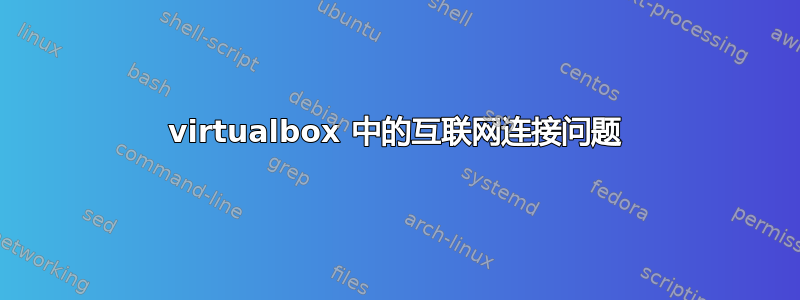
我已经在虚拟机中安装了 Windows 7。但是我无法访问互联网。您能告诉我如何在虚拟机中连接到互联网吗?我的主机 Ubuntu 上的互联网运行顺畅。
答案1
在显示来宾的窗口中,右键单击网络图标(两个计算机显示器),然后单击“网络适配器”。选择“连接到桥接适配器”,并确保已选中“电缆已连接”。单击“确定”。
答案2
首先你应该从这个网站 www.virtualbox.org 下载并安装最新版本的 Virtualbox,然后查看这两个教程:1)http://christophermaier.name/blog/2010/09/01/host-only-networking-with-virtualbox 2)http://emmanuelbernard.com/blog/2012/02/28/configuring-virtualbox-guests-to-access-the-internet-and-be-accessible-from-the-host/


