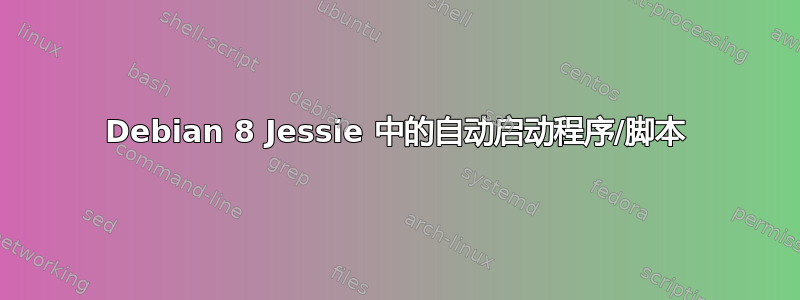
我有一个用于在 Linux 上旋转 ThinkPad 屏幕的脚本 (.sh)。我现在已经安装了 Debian 8 Jessie,并且“启动应用程序”不再存在,我该如何让它在启动时启动?或用户登录时启动?
我已经尝试过:1. 为脚本创建一个 .desktop 并将其复制到 ~/.config/autostart 2. 将脚本复制到 ~/.config/autostart 3. 在 ~/.config/autostart 中创建指向脚本的符号链接
答案1
您还可以将脚本添加到 cron 并安排其在每次重新启动时启动。为此,请在编辑器中打开文件:
nano /etc/crontab
然后将以下行添加到末尾。
@reboot root /path/to/script.sh
之后只需重新启动就可以了。
答案2
如果它依赖于 x-server,那么您可以将其添加到$HOME/.xinitrc。(我认为这是正确答案)
如果它可以在没有图形用户界面的情况下运行,那么将其放入登录脚本中($HOME/.zlogin对于 zsh)。
我说的“它”是指:
bash /path/to/script #This should be the same as using the following:
#sh /path/to/script #if it uses #!/usr/bin/sh
#python /path/to/script.py #if it uses #!/usr/bin/python
#perl /path/to/script.pl #if it uses #!/usr/bin/perl
#etc
答案3
问题出在 .desktop 文件中,它在 ~./config/autostart 下运行正常


