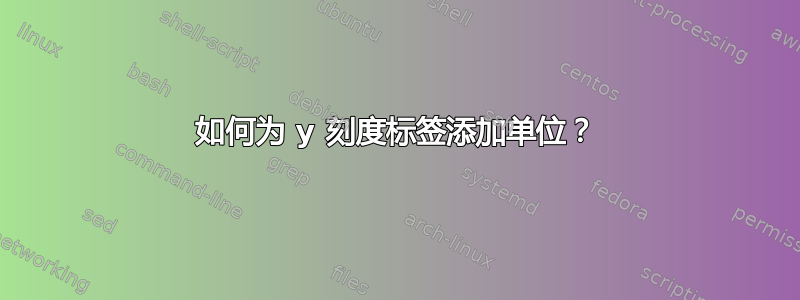
我想在此图表的 y 刻度标签(而不是 y 标签)中添加“%”作为单位:
这是我为这个情节编写的代码:
\begin{tikzpicture}
\begin{axis}[
ybar,
ymajorgrids,
axis lines* = left,
width = 11cm,
xlabel = {Jahr},
ylabel = {Zufriedenheit},
enlargelimits = 0.15,
xtick = {2016, 2017, 2018, 2019},
symbolic x coords = {2016, 2017, 2018, 2019},
legend style = {at = {(0.5,-0.15)}, anchor = north, legend columns = -1},
]
% Jest:
\addplot[red!20!black,fill=red!80!white] coordinates
{(2016,58.8) (2017,93.7) (2018,96.5) (2019,96.4)};
% Mocha:
\addplot[red!20!black,fill=blue!80!white]coordinates
{(2016,93.8) (2017,87.3) (2018,82.3) (2019,77.7)};
% Jasmine:
\addplot[red!20!black,fill=orange!80!white] coordinates
{(2016,83.3) (2017,79.6) (2018,74.8) (2019,66.9)};
% Enzyme:
\addplot[red!20!black,fill=yellow!80!white] coordinates
{(2016,94.9) (2017,94.4) (2018,88.4) (2019,71.3)};
% Ava
\addplot[red!20!black,fill=green!80!white] coordinates
{(2016,85.4) (2017,75.0) (2018,71.6) (2019,64.4)};
\legend{Jest, Mocha, Jasmine, Enzyme, Ava}
\end{axis}
\end{tikzpicture}
我对 pgfplots 还很陌生,并尝试使用符号 y 刻度:
\begin{tikzpicture}
\begin{axis}[
ybar,
ymajorgrids,
axis lines* = left,
width = 11cm,
xlabel = {Jahr},
ylabel = {Zufriedenheit},
enlargelimits = 0.15,
xtick = {2016, 2017, 2018, 2019},
symbolic x coords = {2016, 2017, 2018, 2019},
ytick = {58.8\%, 66.9\%, 74.8\%, 77.7\%, 79.6\%, 82.3\%, 83.3\%, 87.3\%, 93.7\%, 93.8\%, 96.4\%, 96.5\%},
symbolic y coords = {58.8\%, 66.9\%, 74.8\%, 77.7\%, 79.6\%, 82.3\%, 83.3\%, 87.3\%, 93.7\%, 93.8\%, 96.4\%, 96.5\%},
legend style = {at = {(0.5,-0.15)}, anchor = north, legend columns = -1},
]
% Jest:
\addplot[red!20!black,fill=red!80!white] coordinates
{(2016,58.8\%) (2017,93.7\%) (2018,96.5\%) (2019,96.4\%)};
% Mocha:
\addplot[red!20!black,fill=blue!80!white]coordinates
{(2016,93.8\%) (2017,87.3\%) (2018,82.3\%) (2019,77.7\%)};
% Jasmine:
\addplot[red!20!black,fill=orange!80!white] coordinates
{(2016,83.3\%) (2017,79.6\%) (2018,74.8\%) (2019,66.9\%)};
% Enzyme:
%\addplot[red!20!black,fill=yellow!80!white] coordinates
%{(2016, 94.9) (2017, 94.4) (2018, 88.4) (2019, 71.3)};
% Ava
%\addplot[red!20!black,fill=green!80!white] coordinates
%{(2016, 85.4) (2017, 75.0) (2018, 71.6) (2019, 64.4)};
%\legend{Jest, Mocha, Jasmine, Enzyme, Ava}
\end{axis}
\end{tikzpicture}
这种方法可行,但问题是,y 轴上的 y 刻度太多了。理想情况下,我想使用 PGFPLOTS 的自动缩放功能来显示 y 轴上的刻度。我相信一定有更好的方法可以做到这一点,对吧?





