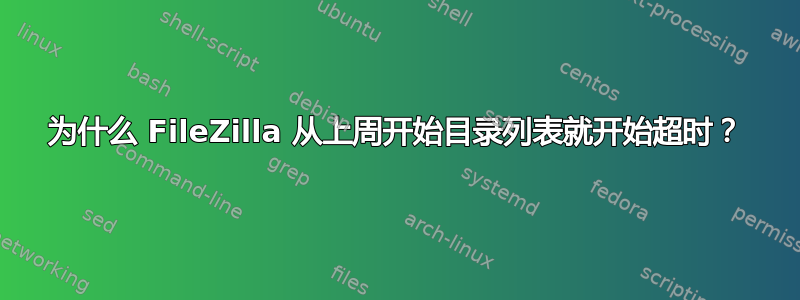
直到上周五,FileZilla 3.10 版一直能够列出我在 GoDaddy 上的域中的文件和目录。现在它在 LIST 命令之后超时。
我与 GoDaddy 支持人员核实,他们能够使用 FileZilla 毫无问题地通过 FTP 传输我的域名。
我尝试重新安装 FileZilla。我检查了 Windows 防火墙,发现 FileZilla 有例外,并且有传入和传出端口的规则。我在 Xfinity 路由器中为 FTP 端口创建了一条规则。
我在 LAN 上的另一台计算机上安装了 FileZilla,但出现了同样的超时情况。会话的调试日志如下:
2015-07-05 14:23:44 59416 1 Status: Disconnected from server
2015-07-05 14:23:48 59416 1 Status: Connecting to xx.xx.xxx.xxx:21...
2015-07-05 14:23:48 59416 1 Status: Connection established, waiting for welcome message...
2015-07-05 14:23:48 59416 1 Trace: CFtpControlSocket::OnReceive()
2015-07-05 14:23:48 59416 1 Response: 220 Microsoft FTP Service
2015-07-05 14:23:48 59416 1 Trace: CFtpControlSocket::SendNextCommand()
2015-07-05 14:23:48 59416 1 Command: AUTH TLS
2015-07-05 14:23:48 59416 1 Trace: CFtpControlSocket::OnReceive()
2015-07-05 14:23:48 59416 1 Response: 234 AUTH command ok. Expecting TLS Negotiation.
2015-07-05 14:23:48 59416 1 Status: Initializing TLS...
2015-07-05 14:23:48 59416 1 Trace: CTlsSocket::Handshake()
2015-07-05 14:23:48 59416 1 Trace: CTlsSocket::ContinueHandshake()
2015-07-05 14:23:48 59416 1 Trace: CTlsSocket::ContinueHandshake()
2015-07-05 14:23:48 59416 1 Trace: CTlsSocket::ContinueHandshake()
2015-07-05 14:23:48 59416 1 Trace: CTlsSocket::ContinueHandshake()
2015-07-05 14:23:48 59416 1 Trace: CTlsSocket::ContinueHandshake()
2015-07-05 14:23:48 59416 1 Trace: CTlsSocket::ContinueHandshake()
2015-07-05 14:23:48 59416 1 Trace: TLS Handshake successful
2015-07-05 14:23:48 59416 1 Trace: Protocol: TLS1.0, Key exchange: RSA, Cipher: AES-128-CBC, MAC: SHA1
2015-07-05 14:23:48 59416 1 Status: Verifying certificate...
2015-07-05 14:23:48 59416 1 Status: TLS connection established.
2015-07-05 14:23:48 59416 1 Trace: CFtpControlSocket::SendNextCommand()
2015-07-05 14:23:48 59416 1 Command: USER XxxXsssss
2015-07-05 14:23:48 59416 1 Trace: CFtpControlSocket::OnReceive()
2015-07-05 14:23:48 59416 1 Response: 331 Password required for KenFowler.
2015-07-05 14:23:48 59416 1 Trace: CFtpControlSocket::SendNextCommand()
2015-07-05 14:23:48 59416 1 Command: PASS *************
2015-07-05 14:23:48 59416 1 Trace: CFtpControlSocket::OnReceive()
2015-07-05 14:23:48 59416 1 Response: 230-FTP-SSL (AUTH TLS, Explicit FTPS or FTPES) security is available
2015-07-05 14:23:48 59416 1 Trace: CFtpControlSocket::OnReceive()
2015-07-05 14:23:48 59416 1 Response: 230 User logged in.
2015-07-05 14:23:48 59416 1 Trace: CFtpControlSocket::SendNextCommand()
2015-07-05 14:23:48 59416 1 Command: OPTS UTF8 ON
2015-07-05 14:23:48 59416 1 Trace: CFtpControlSocket::OnReceive()
2015-07-05 14:23:48 59416 1 Response: 200 OPTS UTF8 command successful - UTF8 encoding now ON.
2015-07-05 14:23:48 59416 1 Trace: CFtpControlSocket::SendNextCommand()
2015-07-05 14:23:48 59416 1 Command: PBSZ 0
2015-07-05 14:23:48 59416 1 Trace: CFtpControlSocket::OnReceive()
2015-07-05 14:23:48 59416 1 Response: 200 PBSZ command successful.
2015-07-05 14:23:48 59416 1 Trace: CFtpControlSocket::SendNextCommand()
2015-07-05 14:23:48 59416 1 Command: PROT P
2015-07-05 14:23:48 59416 1 Trace: CFtpControlSocket::OnReceive()
2015-07-05 14:23:48 59416 1 Response: 200 PROT command successful.
2015-07-05 14:23:48 59416 1 Status: Connected
2015-07-05 14:23:48 59416 1 Trace: CFtpControlSocket::ResetOperation(0)
2015-07-05 14:23:48 59416 1 Trace: CControlSocket::ResetOperation(0)
2015-07-05 14:23:48 59416 1 Trace: Measured latency of 64 ms
2015-07-05 14:23:48 59416 1 Status: Retrieving directory listing...
2015-07-05 14:23:48 59416 1 Trace: CFtpControlSocket::SendNextCommand()
2015-07-05 14:23:48 59416 1 Trace: CFtpControlSocket::ChangeDirSend()
2015-07-05 14:23:48 59416 1 Command: PWD
2015-07-05 14:23:48 59416 1 Trace: CFtpControlSocket::OnReceive()
2015-07-05 14:23:48 59416 1 Response: 257 "/" is current directory.
2015-07-05 14:23:48 59416 1 Trace: CFtpControlSocket::ResetOperation(0)
2015-07-05 14:23:48 59416 1 Trace: CControlSocket::ResetOperation(0)
2015-07-05 14:23:48 59416 1 Trace: CFtpControlSocket::ParseSubcommandResult(0)
2015-07-05 14:23:48 59416 1 Trace: CFtpControlSocket::ListSubcommandResult()
2015-07-05 14:23:48 59416 1 Trace: CFtpControlSocket::SendNextCommand()
2015-07-05 14:23:48 59416 1 Trace: CFtpControlSocket::TransferSend()
2015-07-05 14:23:48 59416 1 Command: TYPE I
2015-07-05 14:23:48 59416 1 Trace: CFtpControlSocket::OnReceive()
2015-07-05 14:23:48 59416 1 Response: 200 Type set to I.
2015-07-05 14:23:48 59416 1 Trace: CFtpControlSocket::TransferParseResponse()
2015-07-05 14:23:48 59416 1 Trace: CFtpControlSocket::SendNextCommand()
2015-07-05 14:23:48 59416 1 Trace: CFtpControlSocket::TransferSend()
2015-07-05 14:23:48 59416 1 Command: PASV
2015-07-05 14:23:48 59416 1 Trace: CFtpControlSocket::OnReceive()
2015-07-05 14:23:48 59416 1 Response: 227 Entering Passive Mode (97,74,215,122,198,113).
2015-07-05 14:23:48 59416 1 Trace: CFtpControlSocket::TransferParseResponse()
2015-07-05 14:23:48 59416 1 Trace: CFtpControlSocket::SendNextCommand()
2015-07-05 14:23:48 59416 1 Trace: CFtpControlSocket::TransferSend()
2015-07-05 14:23:48 59416 1 Command: LIST
2015-07-05 14:23:49 59416 1 Trace: CFtpControlSocket::OnReceive()
2015-07-05 14:23:49 59416 1 Response: 150 Opening BINARY mode data connection.
2015-07-05 14:23:49 59416 1 Trace: CFtpControlSocket::TransferParseResponse()
2015-07-05 14:23:49 59416 1 Trace: CFtpControlSocket::SendNextCommand()
2015-07-05 14:23:49 59416 1 Trace: CFtpControlSocket::TransferSend()
2015-07-05 14:24:09 59416 1 Error: Connection timed out after 20 seconds of inactivity
2015-07-05 14:24:09 59416 1 Trace: CFtpControlSocket::ResetOperation(2114)
2015-07-05 14:24:09 59416 1 Trace: CControlSocket::ResetOperation(2114)
2015-07-05 14:24:09 59416 1 Trace: CFtpControlSocket::ResetOperation(2114)
2015-07-05 14:24:09 59416 1 Trace: CControlSocket::ResetOperation(2114)
2015-07-05 14:24:09 59416 1 Error: Failed to retrieve directory listing
2015-07-05 14:24:25 59416 1 Status: Disconnected from server
答案1
回复我自己的帖子,因为我找到了解决办法。
由于在连接到本地路由器/电缆调制解调器的两台计算机和两个 FTP 程序上都出现了症状,因此我将注意力集中在路由器防火墙上。我发现 Xfinity 路由器防火墙设置为“中等安全”。中等级别设置为阻止大范围端口上的对等访问。我相信 FTP 服务器正在选择这些范围内的端口进行数据传输。
由于无法编辑“中等”级别的条件,我选择使用“自定义”级别。我将其设置为允许所有端口上的点对点访问 - 这是唯一可用的选择 - 这解决了我的 FTP 客户端问题。
我很困惑为什么 FTP 直到上周才在“中等安全”级别上工作。我认为 Comcast/Xfinity 一定对调制解调器进行了更改。我知道 Xfinity 上周推出了新的证书,暂时阻止我发送邮件。
希望这对某人有帮助。
答案2
是的……我有过和你一样的经历。我下载了最新版本的 Filezilla,但无法连接到我的服务器。你需要找到设置来禁用 SSL 选项。或者我建议你使用以前的 Filezilla 版本。我使用 Filezilla 3.8,它在我的终端上运行良好。


