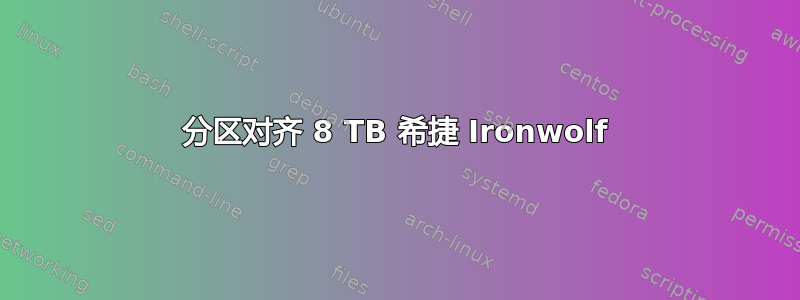
我有一个希捷磁盘,我正在尝试对齐分区。我在parted中尝试过这个命令:
sudo parted /dev/sda mklabel gpt
sudo parted -a opt /dev/sda mkpart primary ext4 0% 100%
收到此 fdisk 错误:
Device Start End Sectors Size Type
/dev/sda1 65535 15628000379 15627934845 7.3T Linux filesystem
Partition 1 does not start on physical sector boundary.
如何在 parted 中获得此磁盘分区对齐方式?
(我也尝试过这个指南:https://rainbow.chard.org/2013/01/30/how-to-align-partitions-for-best-performance-using-parted/
不成功)
关于硬盘的一些信息:
root@odroidxu4:~# cat /sys/block/sda/queue/optimal_io_size 33553920
root@odroidxu4:~# cat /sys/block/sda/queue/minimum_io_size 4096
root@odroidxu4:~# cat /sys/block/sda/alignment_offset 0
root@odroidxu4:~# cat /sys/block/sda/queue/physical_block_size 4096
root@odroidxu4:~# hdparm -I /dev/sda
ATA device, with non-removable media
Model Number: ST8000VN0022-2EL112
Serial Number: ZA1CH2SF
Firmware Revision: SC61
Transport: Serial, ATA8-AST, SATA 1.0a, SATA II Extensions, SAT A Rev 2.5, SATA Rev 2.6, SATA Rev 3.0
Configuration:
Logical max current
cylinders 16383 16383
heads 16 16
sectors/track 63 63
--
CHS current addressable sectors: 16514064
LBA user addressable sectors: 268435455
LBA48 user addressable sectors: 15628053168
Logical Sector size: 512 bytes
Physical Sector size: 4096 bytes
Logical Sector-0 offset: 0 bytes
device size with M = 1024*1024: 7630885 MBytes
device size with M = 1000*1000: 8001563 MBytes (8001 GB)
cache/buffer size = unknown
Form Factor: 3.5 inch
Nominal Media Rotation Rate: 7200
答案1
不要使用parted,因为它显然不适合这项工作。要对 GPT 磁盘进行分区,请使用gdisk.或者,如果您的版本支持fdiskGPT 分区,您也可以使用它。只需删除分区并创建新分区即可。使用 格式化分区mkfs.ext4。请注意,这样做会破坏已写入磁盘的所有数据。


