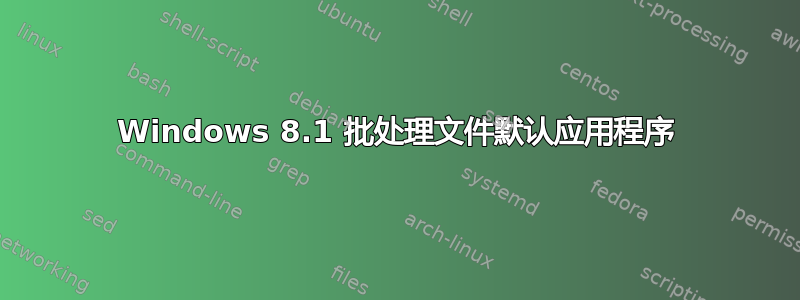
我正在制作一个批处理文件包含这个
@ECHO OFF
adb install %1
pause
exit
我想让这个批处理文件成为 .apk 文件的默认应用程序。Windows 会在您打开文件时发送参数吗?如果不是,请帮助我如何做到这一点。(抱歉我的英语不好)
答案1
我通过编辑注册表解决了问题。在注册表中输入 HKCR(Hkey Classes root)并编辑要编辑的文件扩展名。
答案2
您需要将批处理文件转换为可执行文件 .exe,就像这个一样这里然后,您需要右键单击 .apk 文件并选择打开方式。然后选择选择默认程序。然后选择选择此电脑上的另一个应用程序。然后,您应该能够找到您转换为 exe 的 bat 文件。选择您创建的 .exe。
答案3
assoc假设和命令的下一个结果ftype是:
==>assoc .apk
File association not found for extension .apk
==>ftype apkfile
File type 'apkfile' not found or no open command associated with it.
==>
并让批处理的完整路径为"d:\bat\apkbatch.bat"。然后你可以从升高 cmd窗户:
ftype apkFILE=%comspec% /D /C call "d:\bat\apkbatch.bat" "%1" %*
assoc .apk=apkFILE
请注意文件类型应该在制作之前创建文件关联。资源:


