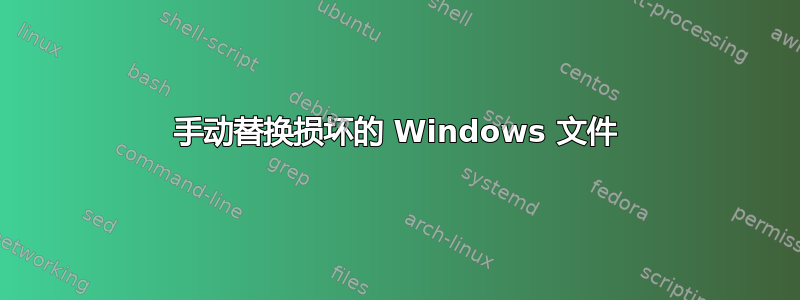
我最近的 SFC 扫描结果显示为错误:
Windows Resource Protection found corrupt files but was unable to fix some of them. Details are included in the CBS.Log %WinDir%\Logs\CBS\CBS.log.
此 Microsoft 支持文章说备份文件存储在 中%WinDir%\System32\dllcache。所以我开始了探索隐藏系统文件的冒险。结果如何?dllcache不存在!
深入挖掘后我发现这,其中说C:\Windows\winsxs\Backup从 Windows Vista 开始 dllcache 已被替换。浏览到那里,我发现的只是一堆乱七八糟的文件,其中没有一个是我想替换的文件的名称。
我发现是存在一个与损坏文件的父文件夹同名的 MANIFEST 文件。
对此有什么话要说吗?
sfc详情:所有文件均有“验证完成”,除以下内容(在日志中重复 3 次,时间和 CSI 编号不同)外:
2015-07-12 22:53:08, Info CSI 00000594 [SR]
Cannot repair member file [l:36{18}]"Amd64\CNBJ2530.DPB" of prncacla.inf,
Version = 6.3.9600.17415, pA = PROCESSOR_ARCHITECTURE_AMD64 (9), Culture
neutral, VersionScope = 1 nonSxS, PublicKeyToken = {l:8 b:31bf3856ad364e35},
Type = [l:24{12}]"driverUpdate", TypeName neutral, PublicKey neutral in the
store, hash mismatch
答案1
感谢 Ramhound 提供的参考:
即使使用 sfc /scannow,Windows 也无法修复
运行dism /online /cleanup-image /restorehealth并重新启动计算机后,系统还原再次起作用!


