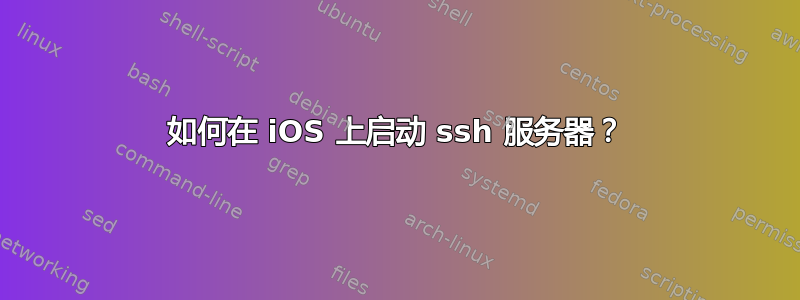
我无法通过 ssh 连接到我的 iphone。设备已越狱并且安装了 openssh:
$ ssh -V
OpenSSH 6.7p1, OpenSSL 0.9.8zg 11 Jun 2015
我发现由于某种原因它没有启动服务器进程(我的另一篇文章:无法 SSH 到我的 iPhone:ssh_exchange_identification:远程主机关闭连接)
虽然我已经在我的iPhone上运行过(以root身份):
# launchctl load /Library/LaunchDaemons/com.openssh.sshd.plist
但
$ ps aux | grep [s]shd
返回的内容为:
root 749 0.0 0.0 55164 5428 ? Ss Aug09 0:00 /usr/sbin/sshd -D
因此有一个问题:
如何在我的 iPhone 上启动 ssh 服务器?
和/或
验证安装是否正确?
编辑:
我明白了!
所以$(which sshd)返回给我的是类似的东西:
Could not load host key: /etc/ssh/ssh_host_rsa_key
Could not load host key: /etc/ssh/ssh_host_dsa_key
Could not load host key: /etc/ssh/ssh_host_ecdsa_key
Disabling protocol version 2. Could not load host key
sshd: no hostkeys available -- exiting.
所以我在网上找到了这个解决方案: https://bbs.archlinux.org/viewtopic.php?id=165382
在我的 iPhone 上我运行:
$ su
# $(which ssh-keygen) -A
# $(which sshd)
然后从我的笔记本电脑上对 iphone 进行 nmap 操作(以检查是否有效):
sudo nmap -sS -sV -p 22 iphone.local
Starting Nmap 6.47 ( http://nmap.org ) at 2015-08-09 18:00 PDT
Nmap scan report for iphone.local (192.168.1.53)
Host is up (0.058s latency).
PORT STATE SERVICE VERSION
22/tcp open ssh OpenSSH 6.7 (protocol 2.0)
MAC Address: D8:BB:2C:83:F8:84 (Unknown)
完毕!
答案1
尝试在前台运行 sshd 来证明安装正确:
- 找到它:
which sshd - 运行:
sshd - 报告输出
你可以尝试sshd | tee ~/ssh.out(如果 IOS 有 'tee'),否则sshd >> ~/ssh.out


