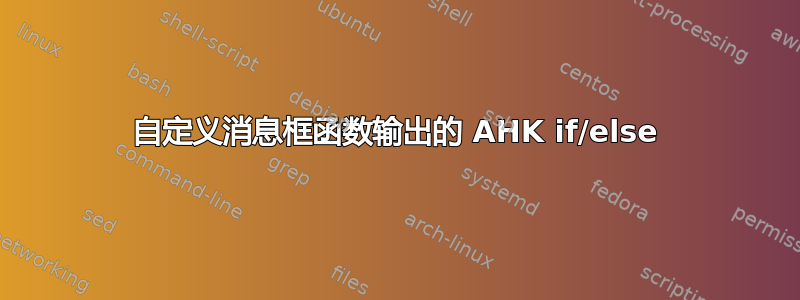
我一直在尝试创建一个脚本,该脚本显示的消息框取决于另一个具有 3 个以上选项的自定义消息框的输出。
自定义函数取自此线程http://www.autohotkey.com/board/topic/29570-function-custom-msgbox-custom-buttons/page-2
我尝试了 CMsgbox 和 MsgBoxV2 函数,遇到了同样的问题。无论是否按下任何 Sym|&Go|&C 选项,使用 if(condition) 测试的消息“IT WORKED!”都会始终出现,而无论是否实际按下 C,消息“worked”都不会出现,换句话说,变量测试没有特异性或敏感性。
!o::
var := MsgBoxV2("Question11","Hi, what's up??","Sym|Go|C","24")
Msgbox 4,, You Pressed %var%
if (%var% = C)
{
Msgbox 4,, IT WORKED!
}
IfEqual, %var%,C
{
Msgbox 4,, worked
}
return
!e::
var := CMsgbox( "s", "d", "*&Sym|&Go|&C","",1 )
Msgbox 4,, You Pressed %var%
if (%var% = C)
{
Msgbox 4,, IT WORKED!
}
IfEqual, %var%,C
{
Msgbox 4,, worked
}
return
我不知道这是因为我误解了 ahk 中的 if/Else 测试,还是这些自定义函数的输出无法测试,或者两者兼而有之。一种解决方案是找出变量 %var% 的类型,但我也没能找到办法来弄清楚。
感谢阅读并希望大家能够提供帮助。
以下是用于测试的自定义消息功能。
MsgBoxV2(Title="",Text="",Buttons="",IconPath="",Timeout="",Font="",Schriftart="Arial",Colors="||",WindowStyles="",GuiNr = "")
{
Static Stat2,Stat1
Col1:="0xFFFFFF" ,Col2:="0x000000",Col3:="0x000000", Color1:="", Color2:="", Color3:=""
Loop, Parse, Colors,`|
Color%A_Index% := (A_Loopfield = "") ? Col%A_Index% : A_Loopfield
Loop 3
Color%A_Index% := (Color%A_Index% = "") ? Col%A_Index% : Color%A_Index%
if instr(WindowStyles,"+altsubmit")
{
AltSub := "1"
Stringreplace,WindowStyles,WindowStyles,`+altsubmit
}
Gui, Color, %Color1%,%Color1%
Gui, Font, s9
Gui, Font, %Font%, %Schriftart%
X := 20 ,Y := 20
ifexist, %IconPath%
{
Gui, Add, Picture, x20 y20 w32 h32, %IconPath%
X := 70 ,Y := 30
} else
if IconPath is integer
{
Gui, Add, Picture, x20 y20 icon%IconPath% w32 h32, %A_WinDir%\system32\shell32.dll
X := 70 ,Y := 30
}
Gui, Add, Text, x%X% y%Y% c%Color2% vStat2, %Text%
GuicontrolGet, Stat2, Pos
X2 = 10
Y2 := (Stat2Y + Stat2H < 52) ? 82 : Stat2Y + Stat2H + 30
HMax = 0
Gui, Add, Text, vStat1 +border -background
Loop, Parse, Buttons,|,`|
{
Gui, Add, Button, x%X2% w100 Y%Y2% gExButton , %A_Loopfield%
ButT%A_Index% := A_Loopfield
Guicontrolget, Button%A_Index%,Pos
if (HMax < Button%A_Index%H)
HMax := Button%A_Index%H
ABut := A_Index
X2 += 110
}
Loop %ABut%
Guicontrol, Move, Button%A_Index%,h%HMax%
Gui, %WindowStyles%
Gui, Show, Autosize Center,%Title%
Guicontrol, Move, Stat1, % "X-1 Y" Y2 - 10 " W" 1400 " h" 41 + HMax
Guicontrol, -Background +hidden, Stat1
Guicontrol, show, Stat1
Gui, +LastFound
WinGet, G_id
if Timeout !=
if Timeout is integer
settimer, Timeout, %Timeout%
Winwait, ahk_id %G_id%
retval = 0
while winexist("ahk_id " G_id)
sleep 100
if !AltSub
return ButT%retval%
else
return retval
Timeout:
if Timeout =
return
GuiClose:
Gui, destroy
return
ExButton:
MouseGetPos,,,, Control
Stringreplace,retval,Control,Button
Gui, destroy
return
}
;-------------------------------------------------------------------------------
; Custom Msgbox
; Filename: cmsgbox.ahk
; Author : Danny Ben Shitrit (aka Icarus)
;-------------------------------------------------------------------------------
; Copy this script or include it in your script (without the tester on top).
;
; Usage:
; Answer := CMsgBox( title, text, buttons, icon="", owner=0 )
; Where:
; title = The title of the message box.
; text = The text to display.
; buttons = Pipe-separated list of buttons. Putting an asterisk in front of
; a button will make it the default.
; icon = If blank, we will use an info icon.
; If a number, we will take this icon from Shell32.dll
; If a letter ("I", "E" or "Q") we will use some predefined icons
; from Shell32.dll (Info, Error or Question).
; owner = If 0, this will be a standalone dialog. If you want this dialog
; to be owned by another GUI, place its number here.
;
;-------------------------------------------------------------------------------
CMsgBox( title, text, buttons, icon="", owner=0 ) {
Global _CMsg_Result
GuiID := 9 ; If you change, also change the subroutines below
StringSplit Button, buttons, |
If( owner <> 0 ) {
Gui %owner%:+Disabled
Gui %GuiID%:+Owner%owner%
}
Gui %GuiID%:+Toolwindow +AlwaysOnTop
MyIcon := ( icon = "I" ) or ( icon = "" ) ? 222 : icon = "Q" ? 24 : icon = "E" ? 110 : icon
Gui %GuiID%:Add, Picture, Icon%MyIcon% , Shell32.dll
Gui %GuiID%:Add, Text, x+12 yp w180 r8 section , %text%
Loop %Button0%
Gui %GuiID%:Add, Button, % ( A_Index=1 ? "x+12 ys " : "xp y+3 " ) . ( InStr( Button%A_Index%, "*" ) ? "Default " : " " ) . "w100 gCMsgButton", % RegExReplace( Button%A_Index%, "\*" )
Gui %GuiID%:Show,,%title%
Loop
If( _CMsg_Result )
Break
If( owner <> 0 )
Gui %owner%:-Disabled
Gui %GuiID%:Destroy
Result := _CMsg_Result
_CMsg_Result := ""
Return Result
}
9GuiEscape:
9GuiClose:
_CMsg_Result := "Close"
Return
CMsgButton:
StringReplace _CMsg_Result, A_GuiControl, &,, All
Return
答案1
If/Else 测试令人困惑。请尝试以下方法之一...
if (var="C") ; case insensitive, use if (var=="C") for case sensitive
{
}
-或者-
ifequal, var, C
{
}


