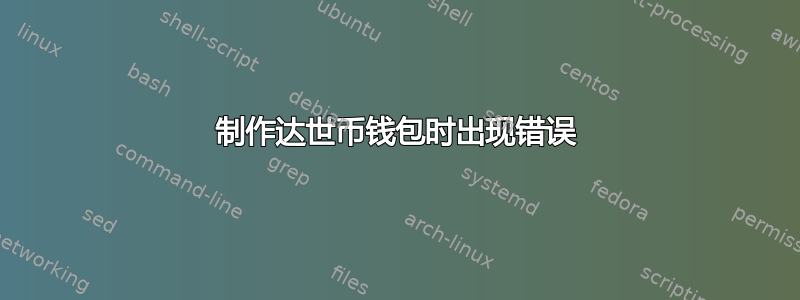
我刚刚成功运行命令
./autogen.sh
./configure
然后我在运行时遇到一些错误
make
错误如下
Making all in src
make[1]: Entering directory '/home/myname/Documents/dash-master/src'
make[2]: Entering directory '/home/myname/Documents/dash-master/src'
make[3]: Entering directory '/home/myname/Documents/dash-master'
make[3]: Leaving directory '/home/myname/Documents/dash-master'
CXX bls/libdashconsensus_la-bls.lo
In file included from bls/bls.cpp:5:0:
bls/bls.h:14:27: fatal error: chiabls/bls.hpp: No such file or directory
compilation terminated.
Makefile:9319: recipe for target 'bls/libdashconsensus_la-bls.lo' failed
make[2]: *** [bls/libdashconsensus_la-bls.lo] Error 1
make[2]: Leaving directory '/home/myname/Documents/dash-master/src'
Makefile:10949: recipe for target 'all-recursive' failed
make[1]: *** [all-recursive] Error 1
make[1]: Leaving directory '/home/myname/Documents/dash-master/src'
Makefile:688: recipe for target 'all-recursive' failed
make: *** [all-recursive] Error 1
乌班图16.04
答案1
来自文档:
过去,构建文档包含如何使用系统范围内安装的依赖项(例如 BerkeleyDB 4.8、boost 和 Qt)构建 Dash 的说明。这种方式构建已被视为已弃用,目前仅支持使用 dependent 前缀进行构建。
$ cd depends
$ make -j4 # Choose a good -j value, depending on the number of CPU cores available
$ cd ..


