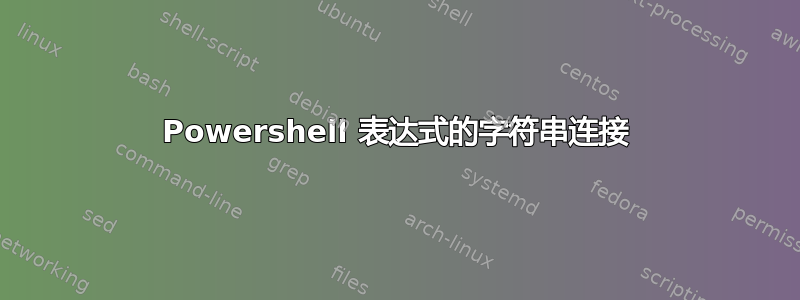
我使用三元表达式,如本例所示:
$a = 1
$x = if ($a -eq 1) { "one" } else {"not one" }
$t = "The answer is: " + $x
write-host $t
这正如我所料。但在实际情况下,我希望直接将 分配给 ,$t而不需要先将表达式分配给 的中间步骤$x,就好像我可以这样做一样:
$a = 1
$t = "The answer is: " + (if ($a -eq 1) { "one" } else {"not one" })
write-host $t
然而,我在分配行上收到一个错误,
if : The term 'if' is not recognized as the name of a cmdlet, function, script file, or operable program. Check the
spelling of the name, or if a path was included, verify that the path is correct and try again.
At line:1 char:31
+ $t = "The answer is: " + (if ($a -eq 1) { "one" } else {"not one" ...
+ ~~
+ CategoryInfo : ObjectNotFound: (if:String) [], CommandNotFoundException
+ FullyQualifiedErrorId : CommandNotFoundException
(我尝试过使用不带括号的(...):同样的错误。)显然我做错了什么,但我的谷歌搜索今天没用。我知道如何连接常量 和 变量,但似乎没有什么可以解释如何连接常量和表达式。
您能给我指明正确的方向吗?


