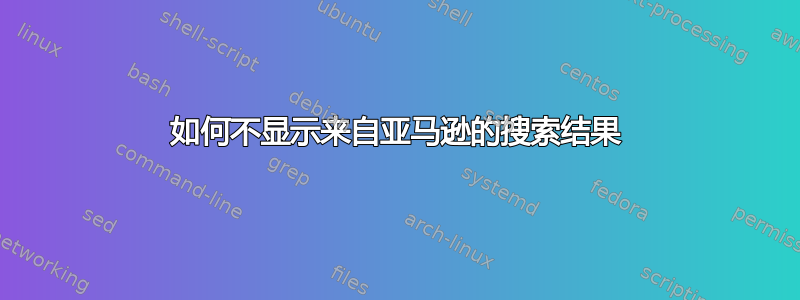
每当我在 Google 上搜索产品时,就会出现大量亚马逊广告。是否可以告诉我的搜索引擎不报告来自 Amazon.co.uk 或 Amazon.com 的结果?使用 Google Chrome。
对于那些关心我为什么要这样做的人来说,请选择一个对你有意义的方法(它们对我来说都是有意义的):
* I want to support the smaller players, Amazon crushes the little guys
* Amazon isn't always the cheapest or offer the best, they're just the biggest so their product choices shape our purchasing habits
* Amazon uses tax loopholes to pay close to zippo tax in the UK; the smaller, more honest, retailers cannot afford to pursue these loopholes
* I'm interested if this is technically possible at all
谢谢!
答案1
您可以告诉 Google 您不想要某些结果。这不是一个完美的解决方案,但它是一种改进。使用连字符排除某些网站或字词。例如:
网球鞋 -site:*amazon.com -site:*amazon.co.uk
这会将亚马逊网站从搜索结果中删除,但是亚马逊赞助的广告仍然可以显示出来,我认为谷歌没有提供方法来排除你看到的广告。
答案2
只是添加
-amazon
在我的搜索中可以很好地删除结果
答案3
这也可以消除广告(至少在英国),例如搜索双层锅:
"double boiler" -amazon site:-*amazon*
答案4
对于 Google Chrome,您可以使用此扩展程序:
https://chrome.google.com/webstore/detail/highlight-or-hide-search/ilopipickdimglkalhckioobifbiinbk
然后将您不希望出现在搜索结果中的所有域名添加到扩展中。


