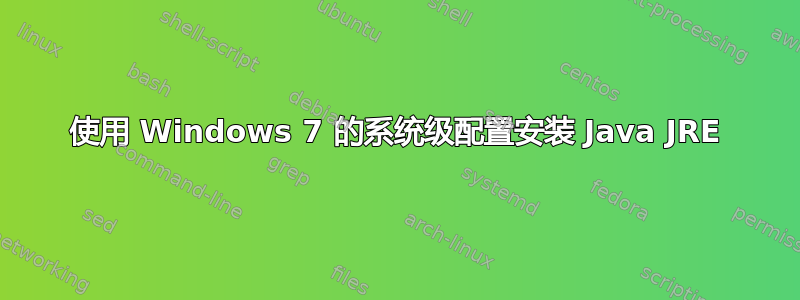
我正在使用批处理脚本安装 Java 的 JRE。JRE 版本是 jre-8u31-windows-i586.exe。当我运行脚本时,出现以下错误:
这是命令行调用
C:\Users\v-rray\Desktop\jre-8u31-windows-i586.exe INSTALLCFG=C:\Windows\SUN\Java\Deployment\deployment.config AUTO_UPDAT
E=0 WEB_JAVA=0 /l C:\Users\v-rray\Logs\ALLTNH-LYNC01_setup.log
我搜索了事件日志以查找任何操作系统问题。
我尝试了以下 URI 文件路径。
这是 deploy.config 文件的内容。
#deployment.config file
deployment.system.config=file\:C\:/Windows/Sun/Java/Deployment/deployment.properties
deployment.system.config.mandatory=true
现在我确实需要一些建议。
答案1
我让安装正确运行。我所做的就是将deployment.config文件放在C:\Windows\Sun\Java\Deployment目录中。文件中的属性设置如下:
deployment.system.config=file\:C\:\\Sup\\Java\\UPGRADE\\Deployment\\deployment.properties
exceptionlist 文件与 deploy.properties 文件位于同一目录中。




