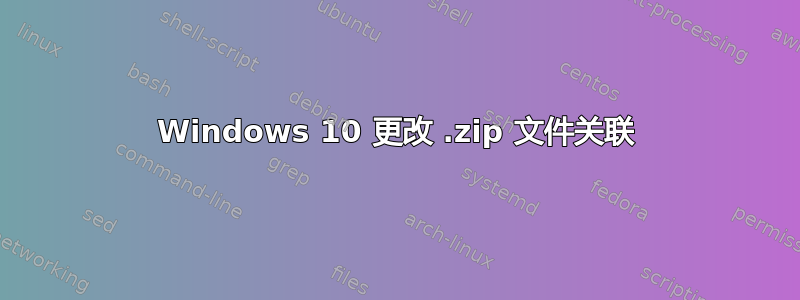
我安装了 7-Zip,它没有更改默认文件关联。我已更改 .rar 和 .7z 的关联,但我找不到更改 .zip 的方法。
我查看了默认程序\设置关联,并搜索了 .zip,但找不到。它实际上是从 .z、.z96、.zoo 开始的。它似乎跳过了 .zip。我该如何修复这个问题?如果需要修复,我可以编辑注册表。
答案1
7-Zip不与各种压缩文件类型关联。
要将 .zip 文件类型与 7-Zip 关联,请执行以下操作:
- 从开始菜单以管理员权限打开 7-Zip 文件管理器
- 转到工具菜单并选择选项
- 选择您想要关联的单个扩展或按“全选”按钮(推荐)。
- 按下OK以保存更改
答案2
将 7-Zip 文件管理器提升为以管理员身份运行。然后点击菜单工具→选项并选择您的文件关联。
或者,如果您处于提升的命令提示符下,则可以使用assoc和ftype来调整系统:
C:\WINDOWS\system32>assoc .zip=7-Zip.zip
.zip=7-Zip.zip
C:\WINDOWS\system32>ftype 7-Zip.zip=C:\Program Files\7-Zip\7zFM.exe
7-Zip.zip=C:\Program Files\7-Zip\7zFM.exe
.zip 的默认值是 CompressedFolder:
C:\WINDOWS\system32>assoc .zip=CompressedFolder
C:\WINDOWS\system32>ftype CompressedFolder=%SystemRoot%\Explorer.exe /idlist,%I,%L
答案3
答案4
GitHub 上的用户 Jake Barteaux @day1player制作了一个很好的代码片段为了达成这个。
#### Set file associations ####
Write-Host "[-] Setting file associations..." -ForegroundColor Green
# Zip
$7zip = "${Env:ProgramFiles}\7-Zip\7z.exe"
if (Test-Path $7zip) {
$7zipfiletype = "7z.exe"
cmd /c assoc .zip=$7zipfiletype | Out-Null
cmd /c assoc .7z=$7zipfiletype | Out-Null
cmd /c assoc .tar=$7zipfiletype | Out-Null
cmd /c assoc .bz=$7zipfiletype | Out-Null
cmd /c assoc .gz=$7zipfiletype | Out-Null
cmd /c assoc .gzip=$7zipfiletype | Out-Null
cmd /c assoc .bzip=$7zipfiletype | Out-Null
cmd /c @"
ftype $7zipfiletype="$7zip" "%1" "%*" > NUL
"@
New-PSDrive -Name HKCR -PSProvider Registry -Root HKEY_CLASSES_ROOT | Out-Null
Set-ItemProperty -Path "HKCR:\$7zipfiletype" -Name "(DEFAULT)" -Value "$7zipfiletype file" -Force | Out-Null
Write-Host "`t[+] 7zip -> .zip" -ForegroundColor Green
}
我们可以用以下方法推广这一方法7-Zip 支持的所有文件格式。
# Zip
$7zip = "${Env:ProgramFiles}\7-Zip\7z.exe"
if (Test-Path $7zip)
{
$7zipfiletype = '7z.exe'
foreach ($ext in '7z', 'XZ', 'BZIP2', 'GZIP', 'TAR', 'ZIP', 'WIM', 'APFS', 'AR', 'ARJ', 'CAB', 'CHM', 'CPIO', 'CramFS', 'DMG', 'EXT', 'FAT', 'GPT', 'HFS', 'IHEX', 'ISO', 'LZH', 'LZMA', 'MBR', 'MSI', 'NSIS', 'NTFS', 'QCOW2', 'RAR', 'RPM', 'SquashFS', 'UDF', 'UEFI', 'VDI', 'VHD', 'VHDX', 'VMDK', 'XAR', 'Z')
{
cmd /c assoc .zip=$7zipfiletype | Out-Null
}
cmd /c @"
ftype $7zipfiletype="$7zip" "%1" "%*" > NUL
"@
New-PSDrive -Name HKCR -PSProvider Registry -Root HKEY_CLASSES_ROOT | Out-Null
Set-ItemProperty -Path "HKCR:\$7zipfiletype" -Name '(DEFAULT)' -Value "$7zipfiletype file" -Force | Out-Null
Write-Host "`t[+] 7zip -> .zip" -ForegroundColor Green
}
这应该将所有可用的文件类型与 7zip 关联。


