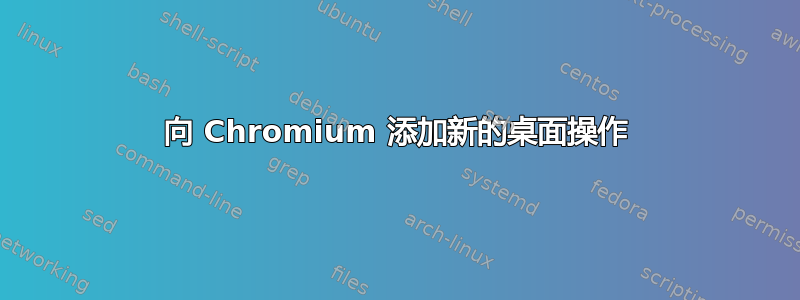
我想添加快捷方式以使用特定用户配置文件打开 Chromium。
如果我chromium --profile-directory="Default"在终端中输入,Chromium 将使用正确的配置文件打开。
因此我尝试通过添加以下代码来修改 chromium.desktop 文件
Actions=OpenDefault;OpenProfile1;
[Desktop Action OpenDefault]
Name=Open Default profile
Exec=chromium --profile-directory=Default;
[Desktop Action OpenProfile1]
Name=Open Profile 1
Exec=chromium --profile-directory="Profile 1";
这不起作用。快捷方式已添加到 dash 中的图标,但不是打开指定的配置文件,而是每次都创建一个新的配置文件。我做错了什么?
答案1
我认为问题出;在你行尾的分号 ( ) Exec。如果你删除它们,它应该可以正常工作。
我只有一个 Chromium 配置文件,因此我稍微改变了您的示例。和分号.desktop下面的(完整)文件没有工作,但是没有它们的工作原理:
[Desktop Entry]
Name=Chromium Test
Exec=chromium-browser
Type=Application
Actions=OpenDefault;OpenProfile1;
[Desktop Action OpenDefault]
Name=Open Default profile
Exec=chromium-browser --profile-directory=Default
[Desktop Action OpenProfile1]
Name=Open in Incognito mode
# Doesn’t work:
#Exec=chromium-browser --incognito;
# Works:
Exec=chromium-browser --incognito
我已经在 Ubuntu 14.04 上使用 GNOME Shell 3.10.4 和 Quicklists 扩展对此进行了测试(因为此 GNOME Shell 版本尚不支持本机跳转列表)。


