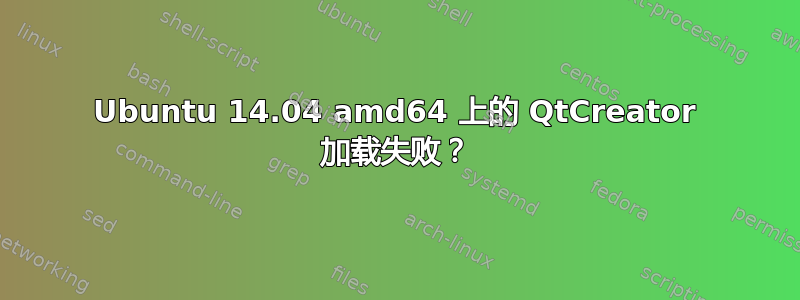
每次我加载 QtCreator 时,它都说无法加载 ProjectExplorer 插件,所以我找到了 .so 并运行ldd发现它找不到正确版本的 OpenSSL。我该如何解决这个问题?我总共花了 4 个小时寻找解决方案。我已经束手无策了。我错过了什么?
以下是 的输出ldd /usr/lib/x86_64-linux-gnu/qtcreator/plugins/QtProject/libProjectExplorer.so | head -1:
/usr/lib/x86_64-linux-gnu/qtcreator/plugins/QtProject/libProjectExplorer.so: /usr/lib/x86_64-linux-gnu/qtcreator/plugins/QtProject/../../../libcrypto.so.1.0.0: version `OPENSSL_1.0.0' not found (required by /usr/lib/libbotan-1.10.so.0)
更新:
Qt相关软件包:
qt-assistant-compat: 4.6.3-6 (amd64)
qt3d5-dev: 5.0~git20130731-0ubuntu5 (amd64)
qt4-designer: 4:4.8.5+git192-g085f851+dfsg-2ubuntu4.1 (amd64)
qt4-dev-tools: 4:4.8.5+git192-g085f851+dfsg-2ubuntu4.1 (amd64)
qt4-doc: 4:4.8.5+git192-g085f851+dfsg-2ubuntu4.1 (all)
qt4-doc-html: 4:4.8.5+git192-g085f851+dfsg-2ubuntu4.1 (all)
qt4-linguist-tools: 4:4.8.5+git192-g085f851+dfsg-2ubuntu4.1 (amd64)
qt4-qmake: 4:4.8.5+git192-g085f851+dfsg-2ubuntu4.1 (amd64)
qt5-default:amd64: 5.2.1+dfsg-1ubuntu14.3 (amd64)
qt5-qmake:amd64: 5.2.1+dfsg-1ubuntu14.3 (amd64)
qtbase5-dev:amd64: 5.2.1+dfsg-1ubuntu14.3 (amd64)
qtbase5-dev-tools: 5.2.1+dfsg-1ubuntu14.3 (amd64)
qtbase5-doc: 5.2.1-8build1 (all)
qtchooser: 39-g4717841-3 (amd64)
qtcore4-l10n: 4:4.8.5+git192-g085f851+dfsg-2ubuntu4.1 (all)
qtcreator: 3.0.1-0ubuntu4 (amd64)
qtcreator-doc: 3.0.1-0ubuntu4 (all)
qtcreator-plugin-cmake:amd64: 3.0.1+14.04.20140415-0ubuntu1 (amd64)
qtcreator-plugin-qnx:amd64: 3.0.1+14.04.20140410.1-0ubuntu1 (amd64)
qtcreator-plugin-remotelinux:amd64: 3.0.1+14.04.20140410.1-0ubuntu1 (amd64)
qtcreator-plugin-ubuntu: 3.0.1+14.04.20140415-0ubuntu1 (amd64)
qtcreator-plugin-ubuntu-common: 3.0.1+14.04.20140415-0ubuntu1 (all)
qtcreator-plugin-valgrind:amd64: 3.0.1+14.04.20140410.1-0ubuntu1 (amd64)
qtdeclarative5-accounts-plugin: 0.4+14.04.20140317-0ubuntu1 (amd64)
qtdeclarative5-controls-plugin:amd64: 5.2.1-2 (amd64)
qtdeclarative5-cordova-2.8-plugin: 2.8.0+14.04.20140130.3-0ubuntu3 (amd64)
qtdeclarative5-dee-plugin: 3.3+14.04.20140317-0ubuntu1 (amd64)
qtdeclarative5-dev: 5.2.1-3ubuntu15.1 (amd64)
qtdeclarative5-dev-tools: 5.2.1-3ubuntu15.1 (amd64)
qtdeclarative5-doc-html: 5.2.1-3ubuntu15.1 (all)
qtdeclarative5-folderlistmodel-plugin:amd64: 5.2.1-3ubuntu15.1 (amd64)
qtdeclarative5-friends0.2: 0.2.0+14.04.20140317-0ubuntu1 (amd64)
qtdeclarative5-gsettings1.0: 0.1+14.04.20140408-0ubuntu1 (amd64)
qtdeclarative5-localstorage-plugin:amd64: 5.2.1-3ubuntu15.1 (amd64)
qtdeclarative5-online-accounts-client0.1: 0.3+14.04.20140328-0ubuntu3 (amd64)
qtdeclarative5-particles-plugin:amd64: 5.2.1-3ubuntu15.1 (amd64)
qtdeclarative5-poppler1.0:amd64: 0.1.1+13.10.20130819.3-0ubuntu3 (amd64)
qtdeclarative5-qtfeedback-plugin:amd64: 5.0~git20130529-0ubuntu3 (amd64)
qtdeclarative5-qtlocation-plugin:amd64: 5.2.1-1ubuntu2 (amd64)
qtdeclarative5-qtmultimedia-plugin:amd64: 5.2.1-0ubuntu5 (amd64)
qtdeclarative5-qtorganizer-plugin:amd64: 5.0~git20140203~e0c5eebe-0ubuntu2 (amd64)
qtdeclarative5-qtpositioning-plugin:amd64: 5.2.1-1ubuntu2 (amd64)
qtdeclarative5-qtquick2-plugin:amd64: 5.2.1-3ubuntu15.1 (amd64)
qtdeclarative5-qtsensors-plugin:amd64: 5.2.1+dfsg-2ubuntu2 (amd64)
qtdeclarative5-quicklayouts-plugin:amd64: 5.2.1-2 (amd64)
qtdeclarative5-systeminfo-plugin:amd64: 5.0~git20130712-0ubuntu4 (amd64)
qtdeclarative5-u1db1.0:amd64: 0.1.5+14.04.20140313-0ubuntu2 (amd64)
qtdeclarative5-ubuntu-content0.1: 0.0+14.04.20140415-0ubuntu1 (amd64)
qtdeclarative5-ubuntu-settings-components:amd64: 0.1+14.04.20140306-0ubuntu1 (amd64)
qtdeclarative5-ubuntu-settings-components-assets: 0.1+14.04.20140306-0ubuntu1 (all)
qtdeclarative5-ubuntu-thumbnailer0.1:amd64: 1.1+14.04.20150205-0ubuntu1 (amd64)
qtdeclarative5-ubuntu-ui-extras-browser-plugin:amd64: 0.23+14.04.20140428-0ubuntu1 (amd64)
qtdeclarative5-ubuntu-ui-extras-browser-plugin-assets: 0.23+14.04.20140428-0ubuntu1 (all)
qtdeclarative5-ubuntu-ui-toolkit-plugin:amd64: 0.1.46+14.04.20140408.1-0ubuntu1 (amd64)
qtdeclarative5-ubuntuone1.0:amd64: 14.04+14.04.20140415 (amd64)
qtdeclarative5-unity-action-plugin:amd64: 1.1.0+14.04.20140304-0ubuntu1 (amd64)
qtdeclarative5-unity-notifications-plugin:amd64: 0.1.1+14.04.20140402-0ubuntu1 (amd64)
qtdeclarative5-usermetrics0.1: 1.1.1+14.04.20140305-0ubuntu2 (amd64)
qtdeclarative5-window-plugin:amd64: 5.2.1-3ubuntu15.1 (amd64)
qtdeclarative5-xmllistmodel-plugin:amd64: 5.2.1-3ubuntu15.1 (amd64)
qtgraphicaleffects5-doc: 5.2.1-1 (all)
qtlocation5-dev: 5.2.1-1ubuntu2 (amd64)
qtmultimedia5-dev: 5.2.1-0ubuntu5 (amd64)
qtmultimedia5-doc: 5.2.1-0ubuntu5 (all)
qtmultimedia5-doc-html: 5.2.1-0ubuntu5 (all)
qtpositioning5-dev: 5.2.1-1ubuntu2 (amd64)
qtquick1-5-dev: 5.2.1-1ubuntu1 (amd64)
qtquick1-5-dev-tools: 5.2.1-1ubuntu1 (amd64)
qtscript5-dev: 5.2.1+dfsg-1ubuntu1 (amd64)
qtscript5-doc: 5.2.1+dfsg-1ubuntu1 (all)
qtscript5-doc-html: 5.2.1+dfsg-1ubuntu1 (all)
qtsensors5-dev: 5.2.1+dfsg-2ubuntu2 (amd64)
qtsvg5-doc: 5.2.1-1 (all)
qtsvg5-doc-html: 5.2.1-1 (all)
qttools5-dev: 5.2.1-8build1 (amd64)
qttools5-dev-tools: 5.2.1-8build1 (amd64)
qttools5-doc: 5.2.1-8build1 (all)
qtwebkit5-doc-html: 5.1.1-1ubuntu8 (all)
SSL相关软件包:
libcrypt-openssl-bignum-perl: 0.04-4build1 (amd64)
libcrypt-openssl-dsa-perl: 0.14-1 (amd64)
libcrypt-openssl-random-perl: 0.04-1build6 (amd64)
libcrypt-openssl-rsa-perl: 0.28-1build1 (amd64)
libcrypt-openssl-x509-perl: 1.8.4-2ubuntu1~ppa1~u (amd64)
libgnutls-openssl27:amd64: 2.12.23-12ubuntu2.2 (amd64)
libio-socket-ssl-perl: 1.965-1ubuntu1 (all)
libnet-smtp-ssl-perl: 1.01-3 (all)
libnet-ssleay-perl: 1.58-1 (amd64)
libqca2-plugin-ossl:amd64: 2.0.0~beta3-2 (amd64)
libssl-dev:amd64: 1.0.2d-2+deb.sury.org~trusty+1 (amd64)
libssl-doc: 1.0.2d-2+deb.sury.org~trusty+1 (all)
libssl-ocaml: 0.4.6-3 (amd64)
libssl-ocaml-dev: 0.4.6-3 (amd64)
libssl0.9.8:amd64: 0.9.8o-7ubuntu3.2.14.04.1 (amd64)
libssl0.9.8:i386: 0.9.8o-7ubuntu3.2.14.04.1 (i386)
libssl0.9.8-dbg:amd64: 0.9.8o-7ubuntu3.2.14.04.1 (amd64)
libssl1.0.0:amd64: 1.0.1f-1ubuntu2.15 (amd64)
libssl1.0.0:i386: 1.0.1f-1ubuntu2.15 (i386)
libssl1.0.0-dbg:amd64: 1.0.1f-1ubuntu2.15 (amd64)
libssl1.0.2:amd64: 1.0.2d-2+deb.sury.org~trusty+1 (amd64)
libssl1.0.2-dbg:amd64: 1.0.2d-2+deb.sury.org~trusty+1 (amd64)
libsslcommon2:amd64: 0.16-7ubuntu5.1 (amd64)
libsslcommon2-dev:amd64: 0.16-7ubuntu5.1 (amd64)
openssl: 1.0.2d-2+deb.sury.org~trusty+1 (amd64)
python-openssl: 0.13-2ubuntu6 (amd64)
ssl-cert: 1.0.33 (all)
答案1
由于我已经拥有所需的软件包,并且 LD_LIBRARY_PATH 变量已正确设置,因此我尝试清除并重新安装先决条件,因为为什么不呢 - boom 启动得很好。多么简单的修复 x_x


