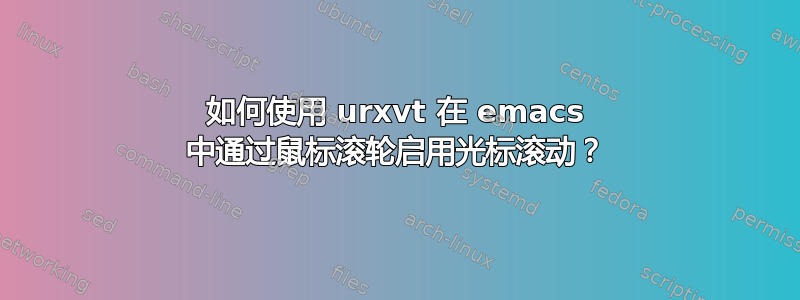
在 emacs 中启用了鼠标滚轮模式,但是光标不会像在其他终端仿真器或其他发行版中那样滚动。我做了很多研究,但似乎找不到答案。我再次使用 urxvt,当我移动鼠标滚轮时,在窗口中上下滚动文本,例如,正在运行的应用程序的日志输出。在 emacs 中,鼠标滚轮不会发生任何事情,我相信有一种方法可以使滚轮产生与按向上箭头/向下箭头相同的结果。
答案1
我还没有专门针对 emacs 测试过这个,但这允许在使用vim、、less等时进行鼠标滚动man。将其粘贴到 $HOME/.urxvt/ext/vtwheel 中(如果不存在则创建该文件):
#! perl
# Implements a scrollwheel just like in good old vt100's mices
sub simulate_keypress {
my ($self, $type) = @_; #type: 0:up, 1:down
my $keycode_up = 111;
my $keycode_down = 116;
my $numlines = 3;
my $keycode = 0;
if ($type eq 0) {
$keycode = $keycode_up;
} elsif ($type eq 1) {
$keycode = $keycode_down;
} else {
return;
}
for (my $i = 0 ; $i ne $numlines ; $i++) {
$self->key_press(0,$keycode);
$self->key_release(0,$keycode);
}
}
sub on_button_release {
my ($self, $event) = @_;
#my $res_ss = $self->resource("secondaryScroll");
#warn("ressource ss is <$res_ss>");
!$self->current_screen and return ();
#warn("foo, event: <$event->{button}>\n");
if ($event->{button} eq "4") { # scroll up
$self->simulate_keypress(0);
return 1;
} elsif ($event->{button} eq "5") { # scroll down
$self->simulate_keypress(1);
return 1;
}
return ();
}
然后添加URxvt.perl-ext-common:vtewheel到您的.Xresources(或.Xdefaults)并运行xrdb .Xresources
来源:https://aur.archlinux.org/cgit/aur.git/tree/vtwheel?h=urxvt-vtwheel


