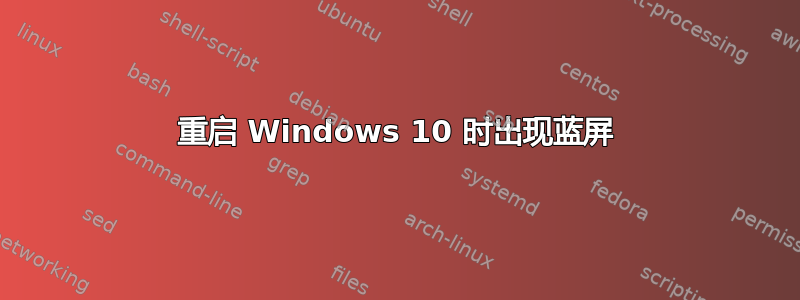
我最近使用 Windows 工具从 Windows 7 升级到 Windows 10,并且我遇到一个问题,当我出于某种原因重新启动我的电脑时,它会挂起很长时间,最后我得到新的蓝屏,开始收集信息,最后重新启动我的电脑。
我该如何修复它?
编辑:我有一台 hp Pro book 4530s,我没有防病毒软件(我知道自己在做什么)使用 Windows 10 专业版时,我还应该提到我的 USB 调制解调器有问题,拔下它时它不会弹出,而且我无法让它工作,直到我重新启动 PC(这是我发现问题的地方)
这压缩文件包含最近两次崩溃的 2 个 dmp 文件
这是蓝屏视图生成的报告
==================================================
Dump File : 113015-49281-01.dmp
Crash Time : 30/11/2015 12:23:51
Bug Check String : DRIVER_POWER_STATE_FAILURE
Bug Check Code : 0x0000009f
Parameter 1 : 00000000`00000004
Parameter 2 : 00000000`0000012c
Parameter 3 : ffffe001`78ea7800
Parameter 4 : ffffd000`7df3f9b0
Caused By Driver : ntoskrnl.exe
Caused By Address : ntoskrnl.exe+151656
File Description : NT Kernel & System
Product Name : Microsoft® Windows® Operating System
Company : Microsoft Corporation
File Version : 10.0.10240.16590 (th1_st1.151104-1714)
Processor : x64
Crash Address : ntoskrnl.exe+151656
Stack Address 1 :
Stack Address 2 :
Stack Address 3 :
Computer Name :
Full Path : C:\WINDOWS\Minidump\113015-49281-01.dmp
Processors Count : 4
Major Version : 15
Minor Version : 10240
Dump File Size : 557 552
Dump File Time : 30/11/2015 12:25:44
==================================================
==================================================
Dump File : 112915-21734-01.dmp
Crash Time : 29/11/2015 21:32:54
Bug Check String : DRIVER_POWER_STATE_FAILURE
Bug Check Code : 0x0000009f
Parameter 1 : 00000000`00000004
Parameter 2 : 00000000`0000012c
Parameter 3 : ffffe001`db6b9040
Parameter 4 : ffffd000`2a53f9b0
Caused By Driver : ntoskrnl.exe
Caused By Address : ntoskrnl.exe+151656
File Description : NT Kernel & System
Product Name : Microsoft® Windows® Operating System
Company : Microsoft Corporation
File Version : 10.0.10240.16590 (th1_st1.151104-1714)
Processor : x64
Crash Address : ntoskrnl.exe+151656
Stack Address 1 :
Stack Address 2 :
Stack Address 3 :
Computer Name :
Full Path : C:\WINDOWS\Minidump\112915-21734-01.dmp
Processors Count : 4
Major Version : 15
Minor Version : 10240
Dump File Size : 557 048
Dump File Time : 29/11/2015 21:34:22
==================================================
答案1
好的,驱动程序 ewusbwwan.sys(华为驱动程序)和 NetBalancer 驱动程序 nbdrv.sys 似乎是导致此问题的原因。
*******************************************************************************
* *
* Bugcheck Analysis *
* *
*******************************************************************************
DRIVER_POWER_STATE_FAILURE (9f)
A driver has failed to complete a power IRP within a specific time.
Arguments:
Arg1: 0000000000000004, The power transition timed out waiting to synchronize with the Pnp
subsystem.
Arg2: 000000000000012c, Timeout in seconds.
Arg3: ffffe00178ea7800, The thread currently holding on to the Pnp lock.
Arg4: ffffd0007df3f9b0, nt!TRIAGE_9F_PNP on Win7 and higher
Debugging Details:
------------------
ANALYSIS_VERSION: 10.0.10586.567 amd64fre
STACK_TEXT:
00 nt!KiSwapContext
01 nt!KiSwapThread
02 nt!KiCommitThreadWait
03 nt!KeDelayExecutionThread
04 nbdrv
05 0x0
06 0x0
BUCKET_ID: 0x9F_4_ewusbwwan_IMAGE_usbccgp.sys
PRIMARY_PROBLEM_CLASS: 0x9F_4_ewusbwwan_IMAGE_usbccgp.sys
BUILDDATESTAMP_STR: 150709-1700
BUILDLAB_STR: th1
BUILDOSVER_STR: 10.0.10240.16384.amd64fre.th1.150709-1700
FAILURE_ID_HASH_STRING: km:0x9f_4_ewusbwwan_image_usbccgp.sys
Image path: \SystemRoot\system32\DRIVERS\nbdrv.sys
Image name: nbdrv.sys
Timestamp: Fri Apr 19 21:13:24 2013 (51719754)
Image path: \SystemRoot\System32\drivers\ewusbwwan.sys
Image name: ewusbwwan.sys
Timestamp: Thu Mar 21 02:57:34 2013 (514A690E)
因此崩溃与网络有关。删除所有安装网络驱动程序的第三方工具(Netbalancer、AV 套件、防火墙、虚拟机工具,如 Vmware 或 VirtualBox),更新华为驱动程序,然后重试。
TH1 表示您尝试安装 2015 年 7 月版本。获取 1511 ISO,将其挂载在Win7中,运行setup.exe,选择“升级”,即可升级到2015年11月版的Windows 10。


