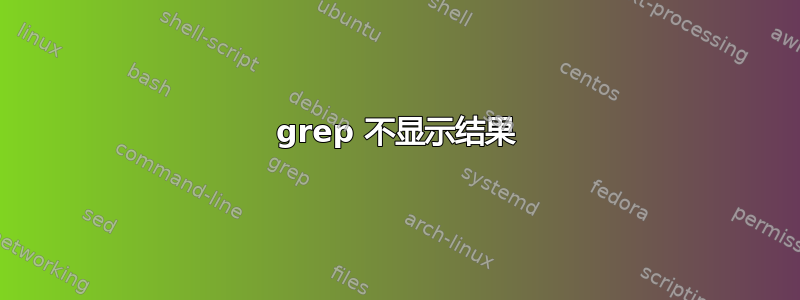
我正在尝试搜索man find,我想知道发生了什么事。
$ man find | grep Like
Like -lname, but the match is case insensitive. This is a GNU
Like -name, but the match is case insensitive.
Like -path, but the match is case insensitive.
Like -regex, but the match is case insensitive.
Like -name, but the contents of the symbolic link are matched
$ man find | grep "\-name"
find / \! -name "*.c" -print
find /usr/src -name CVS -prune -o -depth +6 -print
find /usr/src -name CVS -prune -o -mindepth 7 -print
$ man find | grep "name,"
and there is no such group name, then gname is treated as a group
and there is no such user name, then uname is treated as a user
这是怎么回事?为什么我可以看到包含的行,但如果我搜索or-name,却得不到这些结果,为什么会显示不同的内容?我想这与终端中未显示的手册页中的一些“元数据”有关,但我不知道。-namename,
答案1
手册页中的默认格式(例如粗体字)是通过散布控制字符和字母来完成的(并且控制字符在输出中不容易看到)。
$ grep 'This is a GNU' /tmp/find.out
Like -lname, but the match is case insensitive. This is a GNU
$ grep 'This is a GNU' /tmp/find.out | od -c
0000000 L i k
0000020 e - \b - l \b l n \b n a \b a m \b
0000040 m e \b e , b u t t h e m a
0000060 t c h i s c a s e i n s e
0000100 n s i t i v e . T h i s i
0000120 s a G N U \n
您可以在 -name 单词中看到退格/重打对。打印时看起来不错,但这意味着这name不是输出中的字符序列。


