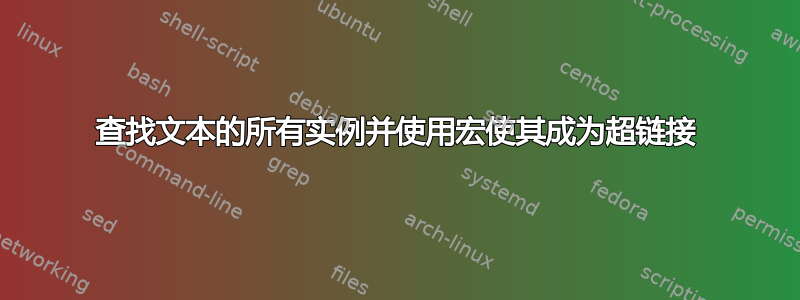
必需的
我想在 MS Word 文档中查找单个文本的所有出现,将每个出现变为超链接,并将通用超链接样式更改为我选择的样式之一。
我拥有的
由于我不知道如何整体实现上述要求,因此我从其中的一部分开始,即找到一个单个实例并对其进行调整。
因此,我录制了一个宏,结果得到了以下代码。我修改了该代码,以便子程序可以接受参数超链接文本以及超链接子地址:
Sub AutoDetectHyperlinksForText(hyperlinkText As String, subaddress As String, style As String)
Selection.Find.ClearFormatting
With Selection.Find
.Text = hyperlinkText
.Replacement.Text = ""
.Forward = True
.Wrap = wdFindContinue
.Format = False
.MatchCase = False
.MatchWholeWord = False
.MatchWildcards = False
.MatchSoundsLike = False
.MatchAllWordForms = False
End With
Selection.Find.Execute
ActiveDocument.Hyperlinks.Add Anchor:=Selection.Range, Address:="", _
subaddress:=subaddress, ScreenTip:="", TextToDisplay:= _
hyperlinkText
Selection.MoveLeft Unit:=wdWord, Count:=1, Extend:=wdExtend
Selection.Style = ActiveDocument.Styles(style)
End Sub
有了这个,很容易称呼多个单词实例的子项,例如:
Call AutoDetectHyperlinksForText("broadcasts", "_broadcastService", "Subtle Emphasis")
问题
我如何调整这个宏以便它检查整个文档?
附加问题
有没有办法修改上述脚本,以便我可以存储我的选择,并且不再需要.MoveLeft?
用伪代码来说,它将是这样的:
Dim mySelect as Selection
mySelect = Selection.Find.Execute
ActiveDocument.Hyperlinks.Add Anchor:=mySelect.Range, Address:="", _
subaddress:=subaddress, ScreenTip:="", TextToDisplay:= _
hyperlinkText
mySelect.Style = ActiveDocument.Styles("Subtle Emphasis")
答案1
这将找到单词“google”(不是 googles 或 googled)并将其超链接到http:\\google.com
它也适用于风格
Sub FindAndHyperlink()
'define the style
Dim strStyle As String
strStyle = "Subtle Emphasis"
'set the search range
Dim rngSearch As Range
Set rngSearch = ActiveDocument.Range
'set the search string
Dim strSearch As String
strSearch = "google"
'set the target address for the hyperlink
Dim strAddress As String
strAddress = "http:\\google.com"
With rngSearch.Find
Do While .Execute(findText:=strSearch, MatchWholeWord:=True, Forward:=True) = True
With rngSearch 'we will work with what is found as it will be the selection
ActiveDocument.Hyperlinks.Add Anchor:=rngSearch, Address:=strAddress
.Style = ActiveDocument.Styles(strStyle) 'throw the style on it after the link
End With
rngSearch.Collapse Direction:=wdCollapseEnd
'keep it moving
Loop
End With
End Sub
显然,如果您想传递参数,您可以这样做,以便可以使用您的参数进行调用,但这是您需要的基础。


