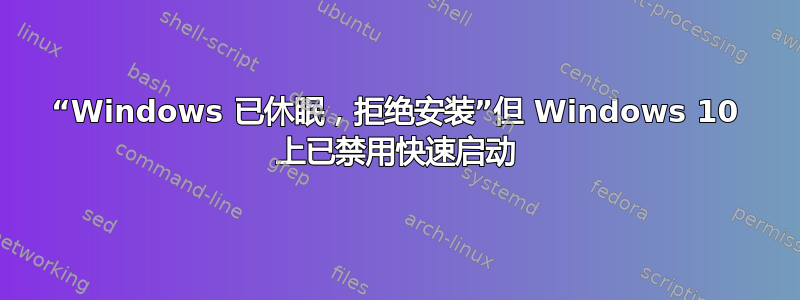
我正在尝试在 Fedora 23 上安装 Windows 10 分区,并获得read-write许可(但在 Linux Mint 17.3 和 Ubuntu 15.10 上也出现了同样的问题),但每次我都会收到此消息:
$ sudo mount /media/windows
Windows is hibernated, refused to mount.
Failed to mount '/dev/sda2': Operação não permitida
The NTFS partition is in an unsafe state. Please resume and shutdown
Windows fully (no hibernation or fast restarting), or mount the volume
read-only with the 'ro' mount option.
我的/etc/fstab文件如下所示:
#
# /etc/fstab
# Created by anaconda on Fri Dec 4 18:50:21 2015
#
# Accessible filesystems, by reference, are maintained under '/dev/disk'
# See man pages fstab(5), findfs(8), mount(8) and/or blkid(8) for more info
#
UUID=b9fe99a1-3a93-4cca-8fa1-0ab62fb8d134 / ext4 defaults 1 1
UUID=6E0C67260C66E913 /media/windows ntfs default,rwx 0 0
UUID=2E0A29CB533416A0 /media/finger ntfs default,rwx 0 0
现在,我知道关于 Superuser、Ask Ubuntu 和其他 SE 变体有很多关于同一主题的问题,但这里有一个区别:
我已经禁用了快速启动Windows 10 中的“功能”,避免部分冬眠,已正确关闭并重新启动,但分区仍处于休眠状态。此问题在每个 Linux 发行版中都存在,它们无法挂载 Windows 分区。
我应该怎样修复这个问题?
编辑:
我希望能够将 Windows 10 置于休眠模式当我想。我不想完全禁用休眠模式。我在 Windows 7 上一直可以这样做,那么在 Windows 10 上发生了什么变化,分区总是休眠锁定后完全关机而不进行快速启动?
答案1
禁用休眠模式有关powercfg -hibernate off
详细信息,请参阅http://www.tenforums.com/tutorials/2859-hibernate-enable-disable-windows-10-a.html
答案2
按住该Shift键并Shutdown从 Windows 登录电源菜单选项中进行选择。
#Ignorable_Background
我的任务是重置 Windows 计算机上丢失的密码。我可以从 USB 启动到 Linux,但 Windows NTFS 卷只能以只读方式挂载,因为 Windows 版本 10 通常在关机时处于休眠状态。这使我无法清除只读 SAM 文件中的用户密码。
由于我没有密码,所以我无法使用此处的其他答案来清除休眠文件或在关机时关闭休眠模式,...
另一篇文章建议sudo ntfs-3g -o remove_hiberfile /dev/sdXN /path/to/mount从 Linux 终端运行,但这不起作用,因为 Windows 卷只能以只读模式安装,无法进行任何文件更改。
itimees 的提示(上文)让我知道,Shift当我从 Windows 登录屏幕上的电源菜单选项中按住 Windows 计算机上的键时Shutdown。然后执行所需的完全(无休眠)关机。然后,Windows 卷能够从 Linux 启动以读写模式挂载,然后能够清除用户的密码。


