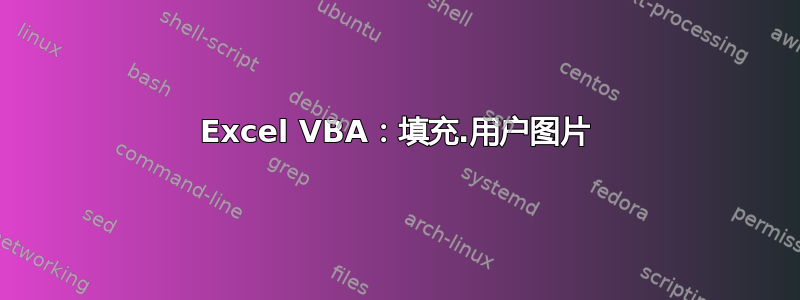
我cell.Comment.ShapeRange...收到一个错误:“运行时错误‘1004’:应用程序定义或对象定义错误”。这是什么问题?
Cells(cell.Row, 6)是包含图像 URL 的引用列。例如http://somelink.com/img.jpg
Sub test()
Dim rng As Range
Set rng = Range("B2:B2331")
For Each cell In rng.Cells
cell.AddComment
cell.Comment.Text Text:="Owner:" & Chr(10) & ""
cell.Comment.ShapeRange.Fill.UserPicture Cells(cell.Row, 6).Value
Next
End Sub
答案1
首先,.shaperange它不是一个属性或方法,comment所以您不能使用它。
这是一个可行的例子 -
Sub tete()
Dim rng As Range
Set rng = ActiveSheet.Cells(5, 6)
rng.AddComment
rng.Comment.Text Text:="hi"
rng.Comment.Shape.Fill.UserPicture ("C:\Users\path\to\pic.jpg")
End Sub
这让我们了解到需要以字符串形式呈现路径的用法.UserPicture()。因此,如果您的路径位于该单元格中,请确保您获取的是它的值。
因此如果单元格 G1 =C:\Users\path\to\pic.jpg
rng.Comment.Shape.Fill.UserPicture (Range("G1"))
会工作。
这是由历史标记我允许这样做,是因为它不会改变答案的初衷,而且因为它很大程度上基于答案,所以它可能不会做得太好,或者作为新答案不具有可见性。
此版本适用于 macOS 10.10.5 和 Excel 2011。
Sub tete()
' Raystafarian
' https://superuser.com/a/1011255/2638314
' This is the shortest code I have seen for inserting a picture into
' a commnet. & It works.
Dim rng As Range
Dim aPicture As String
Debug.Print "-------------------------- " & Now
aPicture = "Macintosh SSD:Users:mac:Desktop:numbers:1.png"
Set rng = ActiveSheet.Cells(5, 8)
rng.AddComment
rng.Comment.Text Text:=" "
Debug.Print aPicture
rng.Comment.Shape.Fill.UserPicture (aPicture)
End Sub


