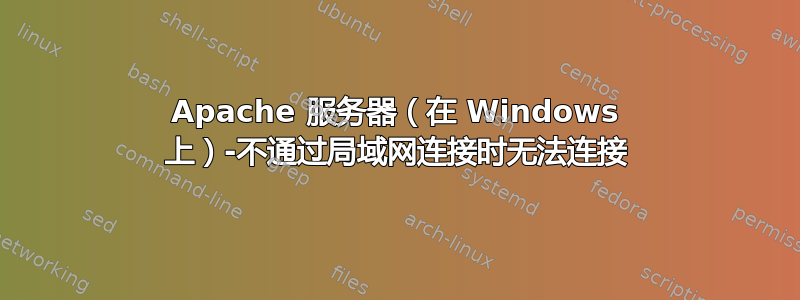
嗯,这很奇怪 - 但是当我位于另一个(全局)IP 地址时,我无法连接到我的 apache 服务器。
我正在连接端口 9000,在浏览器中执行此操作时(即使我输入了我的外部 IP),它也能正常工作。
但是当我从其他地方连接时,它似乎只是“超时”?我的 apache 配置:
#
# This is the main Apache HTTP server configuration file. It contains the
# configuration directives that give the server its instructions.
# See <URL:http://httpd.apache.org/docs/2.4/> for detailed information.
# In particular, see
# <URL:http://httpd.apache.org/docs/2.4/mod/directives.html>
# for a discussion of each configuration directive.
#
# Do NOT simply read the instructions in here without understanding
# what they do. They're here only as hints or reminders. If you are unsure
# consult the online docs. You have been warned.
#
ServerRoot "xyz"
Listen 9000
LoadModule wsgi_module modules/mod_wsgi-py34-VC10.so
LoadModule access_compat_module modules/mod_access_compat.so
LoadModule actions_module modules/mod_actions.so
LoadModule alias_module modules/mod_alias.so
LoadModule allowmethods_module modules/mod_allowmethods.so
LoadModule asis_module modules/mod_asis.so
LoadModule auth_basic_module modules/mod_auth_basic.so
LoadModule authn_core_module modules/mod_authn_core.so
LoadModule authn_file_module modules/mod_authn_file.so
LoadModule authz_core_module modules/mod_authz_core.so
LoadModule authz_groupfile_module modules/mod_authz_groupfile.so
LoadModule authz_host_module modules/mod_authz_host.so
LoadModule authz_user_module modules/mod_authz_user.so
LoadModule autoindex_module modules/mod_autoindex.so
LoadModule cgi_module modules/mod_cgi.so
LoadModule dir_module modules/mod_dir.so
LoadModule env_module modules/mod_env.so
LoadModule include_module modules/mod_include.so
LoadModule isapi_module modules/mod_isapi.so
LoadModule log_config_module modules/mod_log_config.so
LoadModule mime_module modules/mod_mime.so
LoadModule negotiation_module modules/mod_negotiation.so
LoadModule setenvif_module modules/mod_setenvif.so
<IfModule unixd_module>
User daemon
Group daemon
</IfModule>
ServerAdmin [email protected]
DocumentRoot "xyz/htdocs"
<Directory "xyz/htdocs">
Options Indexes FollowSymLinks
AllowOverride None
Require all granted
</Directory>
<IfModule dir_module>
DirectoryIndex index.html
</IfModule>
<Files ".ht*">
Require all denied
</Files>
ErrorLog "logs/error.log"
LogLevel warn
<IfModule log_config_module>
LogFormat "%h %l %u %t \"%r\" %>s %b \"%{Referer}i\" \"%{User-Agent}i\"" combined
LogFormat "%h %l %u %t \"%r\" %>s %b" common
<IfModule logio_module>
LogFormat "%h %l %u %t \"%r\" %>s %b \"%{Referer}i\" \"%{User-Agent}i\" %I %O" combinedio
</IfModule>
CustomLog "logs/access.log" common
</IfModule>
<IfModule alias_module>
ScriptAlias /cgi-bin/ "c:/Apache24/cgi-bin/"
</IfModule>
<IfModule cgid_module>
</IfModule>
<Directory "xyz/cgi-bin">
AllowOverride None
Options None
Require all granted
</Directory>
<IfModule mime_module>
TypesConfig conf/mime.types
</IfModule>
<IfModule proxy_html_module>
Include conf/extra/proxy-html.conf
</IfModule>
<IfModule ssl_module>
SSLRandomSeed startup builtin
SSLRandomSeed connect builtin
</IfModule>
现在正在测试随机端口你可以看到我吗返回“连接被拒绝”(如预期)。但是端口 9000 只是“超时”。没有显示我曾尝试连接的 Apache 登录。- 我的手机也是一样,如果我使用 WIFI/相同的 LAN 通过它连接,我就会得到正确显示的互联网页面。
但是如果我通过移动网络连接就会超时。
现在我确实在路由器中启用了端口转发。为了进行测试,我还移除了路由器并直接连接到我的 ISP。- 出现了同样的问题。
我在测试期间完全禁用了 Windows 防火墙,以查看是否存在问题 - 但这并没有解决任何问题。哦,为了完整起见,index.html:
<html><body><h1>It works!</h1></body></html>


