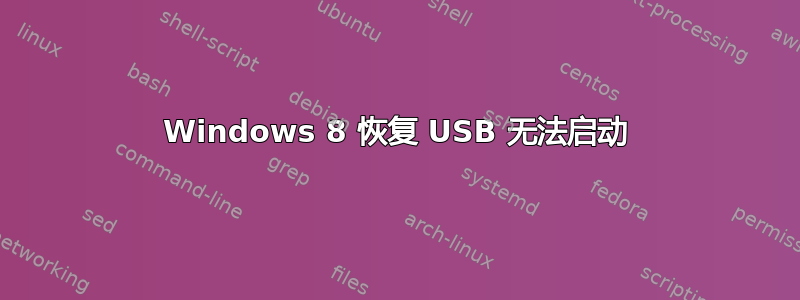
我创建了一个 Windows 8 恢复 USB 驱动器,准备更换三星 NP540 中的硬盘。
当我从驱动器启动时,看到以下屏幕显示:
Recovery
Your PC needs to be repaired
The application or operating system couldn't be loaded because a required file is missing or
contains errors.
File: \windows\system32\boot\winload.efi
Error code: 0xc0000001
You'll need to use the recovery tools on your installation media. If you don't have any installation
media (like a disc or USB device), contact your system administrator or PC manufacturer.
Press Enter to try again
Press F8 for Startup Settings
Press Esc for UEFI Firmware Settings
该机器出厂时预装了 Windows 8,现已升级到 Windows 8.1。
我能想到的潜在因素有:
我使用的是内置的 Windows 恢复磁盘创建器,而不是三星专用的恢复工具(我从未看过)。
我偶然看到一个论坛帖子,有人建议你需要检查格式化驱动器时使用的段大小或类似的东西。这听起来有点不寻常,但这就是我们谈论的 UEFI。
该机器运行的是 8.1,但出厂时已安装 8,因此其恢复分区上有 8。这不应该有问题吧?
答案1
UEFI 从 USB 启动的主要要求是:
USB 格式为 FAT 或 FAT32。
启动文件安装到文件夹 \EFI。
使用资源管理器/文件管理器检查您的 USB 驱动器,以及 \Windows\System32 中 winload.efi 的存在和版本。
启动链已签名,这意味着启动管理器必须比 winload.exe/efi 更新或与 winload.exe/efi 版本相同(比较 winload.efi 和 bootmgr.efi 的数字签名日期)。
你可以从 Microsoft 下载 Windows 8.1并创建可用于安装和恢复 Windows 8.1 的 DVD/USB。
将 Windows 从一个磁盘移动到另一个磁盘的最简单方法是使用磁盘映像(例如免费解决方案 Macrium Reflect)。在 GPT 磁盘上,Windows 8/10 使用最少 3 个分区 - EFI 系统分区、MS 保留和 Windows 分区,因此它们必须包含在映像中!


