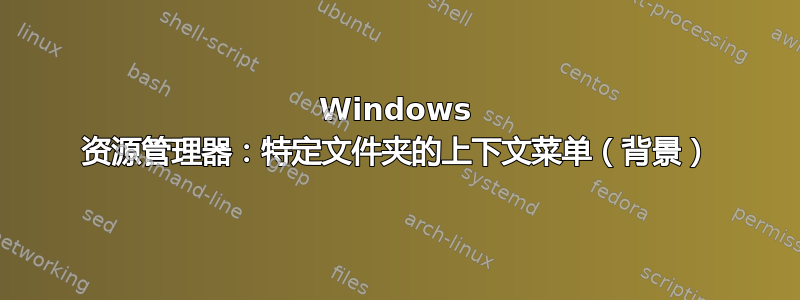
(这不是重复的 - 我在询问之前已经检查过了)
两个 .reg 命令都会将自定义项目条目添加到文件夹上下文菜单中:
1. 文件夹的上下文菜单:
Windows Registry Editor Version 5.00
[HKEY_CLASSES_ROOT\Directory\shell\my custom command]
@="My command name"
"AppliesTo"="C:\\My specific Folder\\"
[HKEY_CLASSES_ROOT\Directory\shell\my custom command\command]
@="cmd.exe /s /k pushd \"%V\""
2. 上下文菜单到文件夹背景(文件夹的空白区域):
Windows Registry Editor Version 5.00
[HKEY_CLASSES_ROOT\Directory\Background\shell\my custom command]
@="My command name"
"AppliesTo"="C:\\My specific Folder\\"
[HKEY_CLASSES_ROOT\Directory\Background\shell\my custom command\command]
@="cmd.exe /s /k pushd \"%V\""
该行"AppliesTo"="C:\\My specific Folder\\"设置菜单项将出现在哪个特定文件夹中。
问题在于(2)它不会接受"AppliesTo"="C:\\My specific Folder\\"。如果我输入该注册表值("AppliesTo"),菜单项根本不会出现。如何将特定文件夹设置为(2)?
答案1
您需要使用如下属性名称:
AppliesTo = System.ItemName:"foo"
System.FileName
System.ItemFolderPathDisplay
System.ItemPathDisplay


