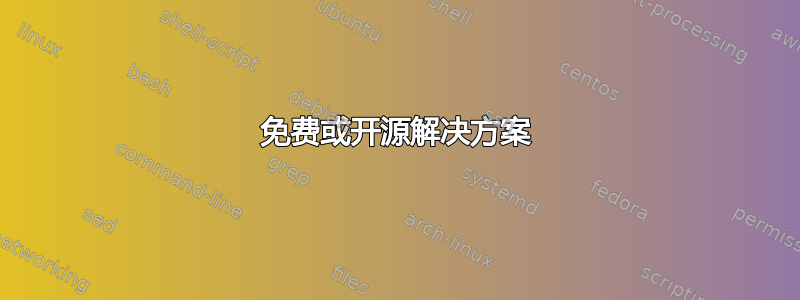
我刚刚在新的 Dell Inspiron 15-7559 上安装了 Fedora 23(带 KDE),但我不知道如何为我的 Nvidia GeForce GTX 960M(4GB GDDR5)安装任何驱动程序。目前,我既不能更改分辨率(固定为 4k),也不能使用 HDMI 端口。
我尝试了几个指南,但都没有成功,所以我可以接受任何解决方案,但我更愿意使用免费或开源解决方案。无论如何,我的最终目标是使用外部(或理想情况下是两个)显示器。
Nvidia 960M 采用了 Optimus 技术,因此我按照本页中的说明操作https://fedoraproject.org/wiki/Bumblebee#For_free_or_open_source_solution_fedora。
免费或开源解决方案
如果我给出以下两个命令:
dnf -y --nogpgcheck install http://install.linux.ncsu.edu/pub/yum/itecs/public/bumblebee/fedora23/noarch/bumblebee-release-1.2-1.noarch.rpm
dnf install bumblebee-nouveau
然后我可以重新启动但我会收到以下错误:
[root@localhost mirko]# optirun -vv glxinfo
[ 391.739812] [DEBUG]Reading file: /etc/bumblebee/bumblebee.conf
[ 391.740185] [INFO]Configured driver: nouveau
[ 391.740653] [DEBUG]optirun version 3.2.1 starting...
[ 391.740701] [DEBUG]Active configuration:
[ 391.740717] [DEBUG] bumblebeed config file: /etc/bumblebee/bumblebee.conf
[ 391.740733] [DEBUG] X display: :8
[ 391.740749] [DEBUG] LD_LIBRARY_PATH:
[ 391.740767] [DEBUG] Socket path: /var/run/bumblebee.socket
[ 391.740783] [DEBUG] Accel/display bridge: auto
[ 391.740798] [DEBUG] VGL Compression: proxy
[ 391.740814] [DEBUG] VGLrun extra options:
[ 391.740829] [DEBUG] Primus LD Path: /usr/lib/primus:/usr/lib64/primus
[ 391.740974] [DEBUG]Using auto-detected bridge virtualgl
[ 391.893669] [INFO]Response: No - error: [XORG] (EE) Failed to load module "mouse" (module does not exist, 0)
[ 391.893696] [ERROR]Cannot access secondary GPU - error: [XORG] (EE) Failed to load module "mouse" (module does not exist, 0)
[ 391.893703] [DEBUG]Socket closed.
[ 391.893720] [ERROR]Aborting because fallback start is disabled.
[ 391.893726] [DEBUG]Killing all remaining processes.
如果它抛出以下命令,则重新启动后,我将只看到一个空白屏幕。
dnf install bumblebee-nouveau bbswitch-dkms kernel-devel
闭源解决方案
如果可以毫无问题地连接外部显示器,我更愿意使用免费或开源解决方案,但也许这个日志会有所帮助。安装托管的 NVidia repo 和 No multilib fedora 22+,如果我重新启动,我将得到一些空白屏幕,没有任何可访问的 shell。这些是 bumblebee-nvidia --check 和 --debug 的输出
[root@localhost mirko]# bumblebee-nvidia --check
--force compile selected via /etc/sysconfig/nvidia/compile-nvidia-driver
Warning! This NVIDIA driver has not compiled successfully before on kernel 4.3.3-300.fc23.x86_64!
Warning! This NVIDIA driver userland
/usr/lib64/nvidia-bumblebee/libGL.so.1 library is missing!
Warning! nvidia.ko was not created in in the kernel tree!
modinfo output for NVIDIA:
modinfo: ERROR: Module nvidia not found.
Check bbswitch kernel module...
Warning! bbswitch is not loaded into this kernel!
Since bbswitch is not loaded into the kernel, lets do additional checks on it...
dkms status bbswitch output:
bbswitch, 0.8.0, 4.3.3-300.fc23.x86_64, x86_64: installed
if the bbswitch package is installed, you may wish to try:
/usr/sbin/dkms add -m bbswitch -v 0.8.0
/usr/sbin/dkms build -m bbswitch -v 0.8.0
/usr/sbin/dkms install -m bbswitch -v 0.8.0
/sbin/modprobe bbswitch
To get clues as to why bbswitch is failing on this kernel...
All NVIDIA checks completed, but there were 1 or more failures...
Try running this script with the --debug option to find clues about what has
gone wrong with the NVIDIA driver compile process.
[root@localhost mirko]# bumblebee-nvidia --debug
--force compile selected via /etc/sysconfig/nvidia/compile-nvidia-driver
--debug mode selected.
Building NVIDIA video drivers: Creating directory NVIDIA-Linux-x86_64-352.63
Verifying archive integrity... OK
Uncompressing NVIDIA Accelerated Graphics Driver for Linux-x86_64 352.63...........................................................................................................................................................................................................................................................
[ OK ]
sed: can't read /usr/share/applications/nvidia-settings.desktop: No such file or directory
我希望你能帮助我,因为我热爱 Linux,我真的很想在我的生活中使用它。提前谢谢。
答案1
您尝试过使用 RPM Fusion 吗?与 bumblebee 不同,我发现使用 RPM Fusion 可以正确安装所有需要的 NVIDIA 驱动程序。可以找到更多信息以及有关如何安装 NVIDIA 驱动程序的详细教程这里。


