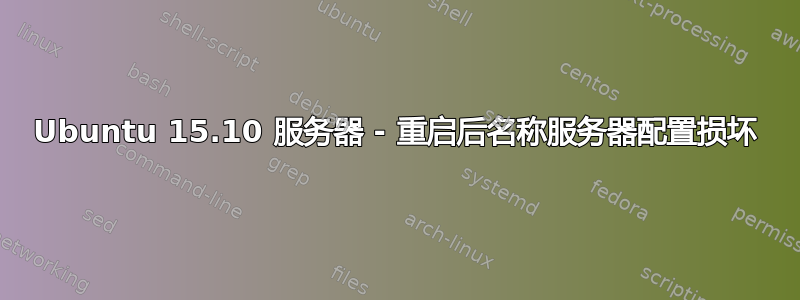
重新启动后,我无法再解析任何主机名。
嗯,Ubuntu 系统是在 VMWare 服务器中运行的,这应该没关系。
下面的配置/etc/network/interfaces包含:
auto ens160
iface ens160 inet static
address 172.16.194.4
netmask 255.255.255.0
gateway 172.16.194.5
它之前一直有效。
route -n显示的是:
Destination Router Genmask Flags Metric Ref Use Iface
0.0.0.0 172.16.194.5 0.0.0.0 UG 0 0 0 ens160
172.16.194.0 0.0.0.0 255.255.255.0 U 0 0 0 ens160
该命令sudo route add default gw 172.16.194.5 ens160导致错误:
SIOCADDRT: file already exists
可能出了什么问题?我尝试的所有方法都失败了……
答案1
我自己已经解决了这个问题:我必须在/etc/network/interfaces名称服务器中添加一行:
dns-nameservers 172.16.194.5 172.16.194.200
用 重启网络后sudo service networking restart,一切正常。


