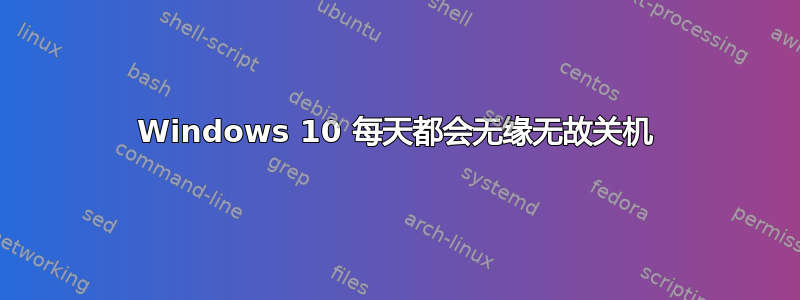
我的笔记本电脑每天都会无缘无故关机。去年夏天我买了一台 Acer V17 Nitro。它是一台运行 Windows 8 的展示机型;也是货架上最后一款。Windows 10 一发布我就升级了。从那时起,每天晚上 9 点左右都会关机。关机时间在晚上 8 点到 10 点之间不等,但有时甚至在凌晨 1 点或上午 11 点。
我检查了事件日志并发现了以下内容:
The process C:\WINDOWS\system32\shutdown.EXE (V17-NITRO) has initiated the shutdown
of computer V17-NITRO on behalf of user V17-NITRO\Eigenaar for the following reason:
No title for this reason could be found
Reason Code: 0x800000ff
Shutdown Type: shutdown
Comment:
有人有任何线索吗?
答案1
检查任务计划程序(从“开始”菜单中开始输入“计划”,下拉菜单将显示两个计划程序。选择“计划任务”。启动时,展开屏幕左侧的菜单。您可能会看到关机计划。右键单击它,然后选择“禁用”。这可能是商店里的某个人输入的,以便在关门时关闭机器。


