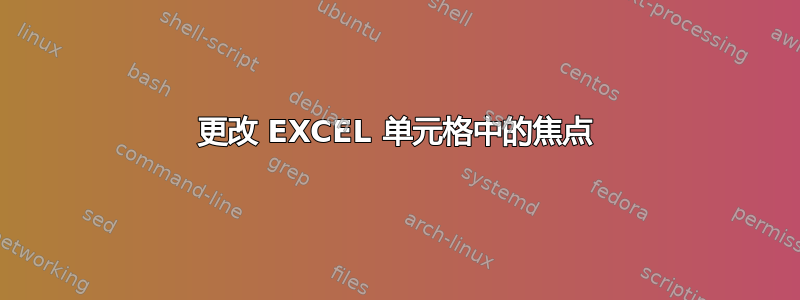
我需要进行什么更改,以便当我单击例如 A5 时,焦点应该更改为 B3,因此当我单击 B5 时,焦点应该转到 C3 等等......
所以我现在的代码是:
Private Sub Worksheet_SelectionChange(ByVal Target As Range)
If Not Application.Intersect(Range("A5:D5"), Target) Is Nothing Then
Range("A3").Select
End If
End Sub
因此,当我从 A 到 D 选择第 5 行时,点会移动到 A3 ..我想更改为第 3 行的下一列。
谢谢
答案1
也许:
Private Sub Worksheet_SelectionChange(ByVal Target As Range)
If Not Application.Intersect(Range("A5:D5"), Target) Is Nothing Then
Application.EnableEvents = False
Target.Offset(-2, 1).Select
Application.EnableEvents = True
End If
End Sub


