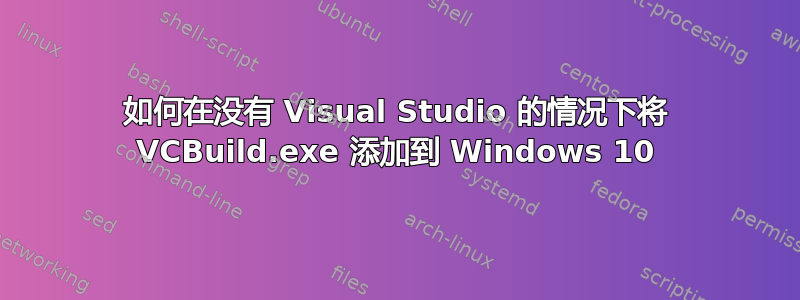
因此我尝试编译 gyp 并且它显然想要调用 VCBuild.exe......
MSBUILD : error MSB3428: Could not load the Visual C++ component "VCBuild.exe".
To fix this, 1) install the .NET Framework 2.0 SDK, 2) install Microsoft Visua
l Studio 2005 or 3) add the location of the component to the system path if it
is installed elsewhere. [C:\...\node_module
s\browser-sync\node_modules\socket.io\node_modules\engine.io\node_modules\ws\no
de_modules\utf-8-validate\build\binding.sln]
所以我使用这个安装.Net 框架,但是当我转到 cmd 行时我得到了...
'VCBuild.exe' is not recognized as an internal or external command,
operable program or batch file.
那么我缺少什么?在没有 Visual Studio 的情况下我需要什么才能获得 VCBuild?
答案1
npm install -g windows-build-tools
在管理窗口中运行:
开始安装... 已启动安装程序,现在等待其完成。 这可能需要一些时间 - 请耐心等待! 等待安装程序...-成功安装 Python 2.7 等待安装程序.../已成功安装 Visual Studio Build Tools。
答案2
(这个答案来自@s.meijer 的上述评论。但我认为它值得有一个独立的答案。)
运行choco install vcbuildtools将安装vcbuild满足npmWindows 上的构建需求的程序。
答案3
我发布这个只是为了节省大家的时间。
我尝试了关于这个问题的所有答案,但都没有用,例如:
// running powershell as administrator
npm install --global --production windows-build-tools
choco install vcbuildtools
唯一可以"VCBuild.exe"消除错误的方法就是安装:
NET Framework 2.0 Software Development Kit (SDK)
安装有点奇怪,我运行了文件.exe,似乎什么也没有发生,但是,从安装错误消息消失的事实来判断,显然它起作用了并且已经安装好了。
答案4
当我尝试在 Node.js 12x 环境中运行 AngularJs 应用程序(需要 Node.js 6x)时,出现了此错误。降级我的 Node.js 版本后,此问题便消失了。提示:如果您需要在 Node 版本之间切换,请查看http://nvm.sh


