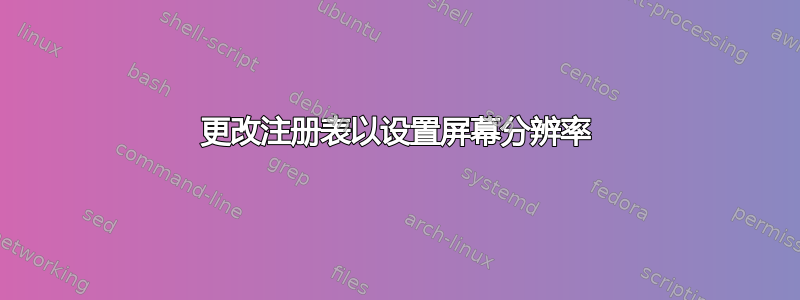
Windows 在注册表中的哪个位置保存屏幕分辨率?我发现了这一点,但我不确定它是否相关:
[HKEY_LOCAL_MACHINE\SYSTEM\CurrentControlSet\Control\Video\{1A3EB677-F210-43AE-85B9-C6964FF59BF6}\0000]
"HighResBootCompatible"=dword:00000000
"InstalledDisplayDrivers"=hex(7):76,00,67,00,61,00,00,00,66,00,72,00,61,00,6d,\
00,65,00,62,00,75,00,66,00,00,00,76,00,67,00,61,00,32,00,35,00,36,00,00,00,\
76,00,67,00,61,00,36,00,34,00,6b,00,00,00,00,00
"VgaCompatible"=dword:00000001
"Device Description"="Standard VGA Graphics Adapter"
"HardwareInformation.ChipType"=hex:41,00,54,00,49,00,20,00,45,00,53,00,31,00,\
30,00,30,00,30,00,00,00
"HardwareInformation.AdapterString"=hex:56,00,47,00,41,00,00,00
"HardwareInformation.DacType"=hex:38,00,20,00,62,00,69,00,74,00,00,00
"HardwareInformation.BiosString"=hex:30,00,31,00,2e,00,30,00,30,00,00,00
"HardwareInformation.MemorySize"=hex:00,00,00,01
答案1
点击这里
或者
开始---->运行--->regedit
打开:
我的电脑--->HKEY_CURRENT_CONFIG--->系统--->CurrentControlSet--->控制--->VIDEO--->(展开全部直到看到“监视器”)
定位: 名称 类型 数据
DefaultSetting.XResolution REG_DWORD 0x00000400 (1024)
DefaultSetting.YResolution REG_DWORD 0x00000300 (768)


