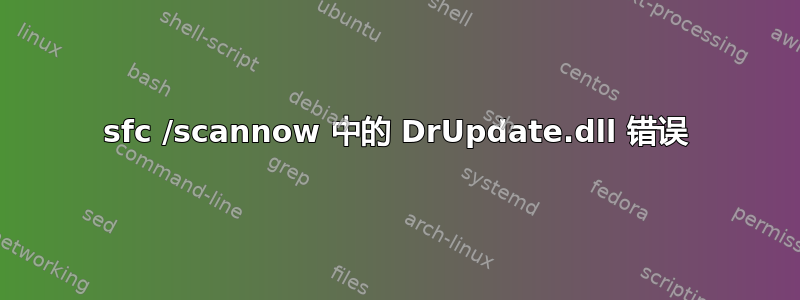
我遇到了 sfc /scannow 问题。它完成了验证过程并通知我存在无法修复的错误。我查看了 CBS.log 文件,发现了四个与 drupdate.dll 相关的条目。据我了解,这与通过 Windows 更新进行驱动程序更新有关?我正在运行 Win 10 Pro x64。
AMD A6 5200
4GB DDR3 内存
SATA 500GB 硬盘
这是该错误的片段
2016-03-11 18:44:18, Info CSI 00003cfe@2016/3/11:17:44:18.431 Primitive installers committed for repair
2016-03-11 18:44:18, Info CSI 00003cff [SR] Verify complete
2016-03-11 18:44:18, Info CSI 00003d00 [SR] Verifying 100 (0x0000000000000064) components
2016-03-11 18:44:18, Info CSI 00003d01 [SR] Beginning Verify and Repair transaction
2016-03-11 18:44:23, Info CSI 00003d02 [SR] Cannot repair member file [l:12]"DrUpdate.dll" of Microsoft-Windows-ServicingStack, version 10.0.10586.113, arch amd64, nonSxS, pkt {l:8 b:31bf3856ad364e35} in the store, file cannot be checked
2016-03-11 18:44:24, Info CSI 00003d03@2016/3/11:17:44:24.310 Primitive installers committed for repair
我尝试使用 dism /checkhealth(不是精确的命令,我脑子里不知道)。我还能做什么?
我尝试询问 MS 支持人员,但他们给我的建议毫无用处。我使用 sfc /scannow 的原因是 KB3140768 累积更新无法安装。我还尝试手动替换我找到的 drupdate.dll,它们的大小为 1kb。我用 Win 10 ISO 映像中的文件替换了它们,但 sfc 中仍然出现相同的错误。
答案1
下载更新 KB3139907,使用 7zip 提取 MSU。现在使用 expand.exe 提取 KB3139907.CAB:
expand -F:* C:\Windows10.0-KB3139907-x64.cab C:\Windows10.0-KB3139907-x64
现在运行Dism /Online /Cleanup-Image /RestoreHealth /Source:C:\Windows10.0-KB3139907-x64 /LimitAccess以恢复 Dll。


