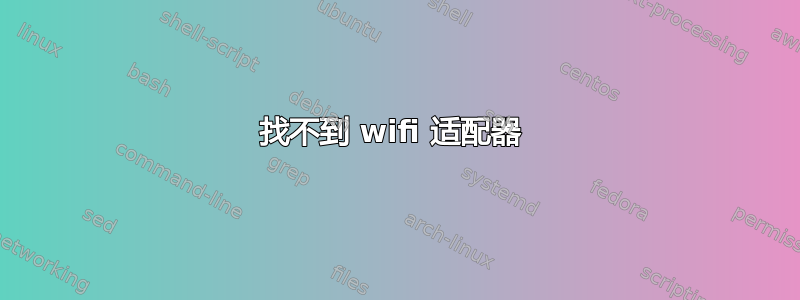
自从我安装了 Linux 以来,我的笔记本电脑上的无线网络出现了问题。有时,当我启动笔记本电脑时(3 次中的 1 次),我的无线卡无法工作。当我单击工具栏时,Wifi 选项丢失,并且在 WiFi 和蓝牙部分的设置中出现错误:
未找到适配器
我也尝试用命令检查它sudo lshw -C network
,但没有有关该无线接口的信息。当我关闭(重新启动不会切断它)然后再打开时,一切都会恢复正常。当我再次运行该lshw命令时,我可以看到:
description: Wireless interface
product: QCA6174 802.11ac Wireless Network Adapter
vendor: Qualcomm Atheros
physical id: 0
bus info: pci@0000:3b:00.0
logical name: wlp59s0
version: 32
serial: d8:9c:67:b6:98:53
width: 64 bits
clock: 33MHz
capabilities: pm msi pciexpress bus_master cap_list ethernet physical wireless
configuration: broadcast=yes driver=ath10k_pci driverversion=4.15.0-45-generic firmware=WLAN.RM.4.4.1-00079-QCARMSWPZ-1 ip=192.168.1.18 latency=0 link=yes multicast=yes wireless=IEEE 802.11
resources: irq:142 memory:ed200000-ed3fffff
我也尝试过将BIOS固件更新到最新版本,但不起作用。
编辑:dmesg当 wifi 无法工作时,我在启动后添加了命令的输出
编辑:我无法再使用工作 wifi 启动系统,但我在 dmesg 命令的输出中发现了这一点:
ath10k_pci 0000:3b:00.0
ath10k_pci 0000:3b:00.0
ath10k_pci 0000:3b:00.0
ath10k_pci 0000:3b:00.0
ath10k_pci 0000:3b:00.0: Failed to find firmware-N.bin (N between 2 and 6) from ath10k/QCA6174/hw3.0: -2
ath10k_pci 0000:3b:00.0: could not fetch firmware files (-2)
ath10k_pci 0000:3b:00.0: could not probe fw (-2)
MXM
ACPI Warning
ACPI Warning
pci 0000:01:00.0: optimus capabilities: enabled, status dynamic power, hda bios codec supported
VGA switcheroo: detected DSM method \_SB_.PCI0.PEG0.PEGP handle
答案1
部分答案:
您的无线适配器位于 PCI 总线 3b 上。根据dmesg,
[ 0.338888] pci 0000:00:1c.0: PCI bridge to [bus 3b]
此总线位于 PCI 桥后面0:1c.0。有四条错误消息与四个不同的 PCI 桥有关:
[ 0.888395] dpc 0000:00:1b.0:pcie010: DPC error containment capabilities: Int Msg #0, RPExt+ PoisonedTLP+ SwTrigger+ RP PIO Log 4, DL_ActiveErr+
[ 0.888407] dpc 0000:00:1c.0:pcie010: DPC error containment capabilities: Int Msg #0, RPExt+ PoisonedTLP+ SwTrigger+ RP PIO Log 4, DL_ActiveErr+
[ 0.888423] dpc 0000:00:1c.4:pcie010: DPC error containment capabilities: Int Msg #0, RPExt+ PoisonedTLP+ SwTrigger+ RP PIO Log 4, DL_ActiveErr+
[ 0.888436] dpc 0000:00:1d.0:pcie010: DPC error containment capabilities: Int Msg #0, RPExt+ PoisonedTLP+ SwTrigger+ RP PIO Log 4, DL_ActiveErr+
所以这可能就是找不到无线适配器的原因。我不知道其他桥梁后面应该有什么。
您可以与dmesg工作启动的输出进行比较,看看错误消息是否仍然存在。
但是,我怀疑存在某种硬件问题。这并不容易解决。


