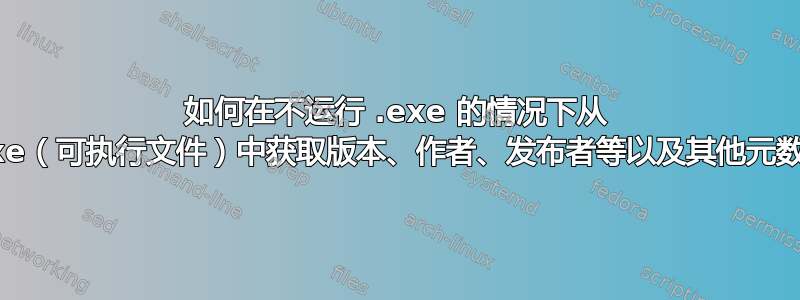
如何找到 .exe 文件的详细信息 - 例如软件作者、供应商、日期、版本等?
当我右键单击该文件并选择属性时,我没有得到该信息。
但是,如果我将文件上传到virustotal.com(不为他们工作或与他们有任何关联 - 所以这不是促销)那么我就可以看到上述信息。
我不想上传文件,所以我正在寻找一个 Windows 工具来执行此操作。这应该是读取信息的简单过程,因为我上传到virustotal 表明信息已经在文件中。注意:我使用virustotal的主要目的不是扫描.exe,而是使用virustotal 提供的功能来读取文件元数据。
背景:我正在整理一些下载的文件,需要了解有关它们的更多信息。
我已经搜索过了,但没有找到我需要的答案,这让我很惊讶。
答案1
除了 SeanClt 所说的,你还可以使用Exif工具。它可以显示多种文件类型的元数据,包括 PE 映像(又称 .exe/.dll 文件)。这也是 VirusTotal 所用的功能。
示例输出:
Z:\Downloads>"exiftool(-k).exe" 306.23-desktop-win8-win7-winvista-64bit-english-whql.exe
ExifTool Version Number : 10.13
File Name : 306.23-desktop-win8-win7-winvista-64bit-english-whql.exe
Directory : .
File Size : 175 MB
File Modification Date/Time : 2012:10:06 19:26:26+02:00
File Access Date/Time : 2015:05:18 19:41:46+02:00
File Creation Date/Time : 2015:05:17 18:22:01+02:00
File Permissions : rw-rw-rw-
File Type : Win32 EXE
File Type Extension : exe
MIME Type : application/octet-stream
Machine Type : Intel 386 or later, and compatibles
Time Stamp : 2007:07:23 02:35:27+02:00
PE Type : PE32
Linker Version : 6.0
Code Size : 74752
Initialized Data Size : 152576
Uninitialized Data Size : 0
Entry Point : 0x11de6
OS Version : 4.0
Image Version : 0.0
Subsystem Version : 4.0
Subsystem : Windows GUI
File Version Number : 1.0.0.0
Product Version Number : 1.0.0.0
File Flags Mask : 0x003f
File Flags : Private build
File OS : Windows NT 32-bit
Object File Type : Executable application
File Subtype : 0
Language Code : Neutral
Character Set : Unicode
Company Name : NVIDIA Corporation
File Description : NVIDIA Windows Display Driver Installer
File Version : 1, 0, 0, 0
Internal Name : NVIDIA Windows Display Driver Installer
Legal Copyright : NVIDIA Corporation
Original File Name : 7ZSfxNew.exe
Private Build : July 14, 2007
Product Name : NVIDIA Windows Display Driver Installer
Product Version : 1, 0, 0, 0
-- press RETURN --
Z:\Downloads>"exiftool(-k).exe" "exiftool(-k).exe"
ExifTool Version Number : 10.13
File Name : exiftool(-k).exe
Directory : .
File Size : 6.4 MB
File Modification Date/Time : 2016:03:12 20:31:08+01:00
File Access Date/Time : 2016:04:02 16:37:16+02:00
File Creation Date/Time : 2016:04:02 16:37:16+02:00
File Permissions : rw-rw-rw-
File Type : Win32 EXE
File Type Extension : exe
MIME Type : application/octet-stream
Machine Type : Intel 386 or later, and compatibles
Time Stamp : 2006:06:02 12:45:17+02:00
PE Type : PE32
Linker Version : 6.0
Code Size : 12288
Initialized Data Size : 917504
Uninitialized Data Size : 0
Entry Point : 0x354c
OS Version : 4.0
Image Version : 0.0
Subsystem Version : 4.0
Subsystem : Windows command line
File Version Number : 10.1.3.0
Product Version Number : 10.1.3.0
File Flags Mask : 0x003f
File Flags : Debug
File OS : Windows NT 32-bit
Object File Type : Executable application
File Subtype : 0
Language Code : Process default
Character Set : Unicode
Comments : ExifTool EXE for Windows
Company Name : Phil Harvey
File Description : Read and Write meta information
File Version : 10.1.3.0
Internal Name : ExifTool
Legal Copyright : Copyright (c) 2003-2016, Phil Harvey
Legal Trademarks :
Original File Name : exiftool(-k).exe
Private Build :
Product Name : ExifTool
Product Version : 10.1.3.0
Special Build :
Build Date : 2016:03:12 14:27:51
Bundled Perl Version : ActivePerl 5.8.7
Home Page : http://owl.phy.queensu.ca/~phil/exiftool/
这几乎可以在任何平台上运行,包括 Windows、Linux 和 OS X。


