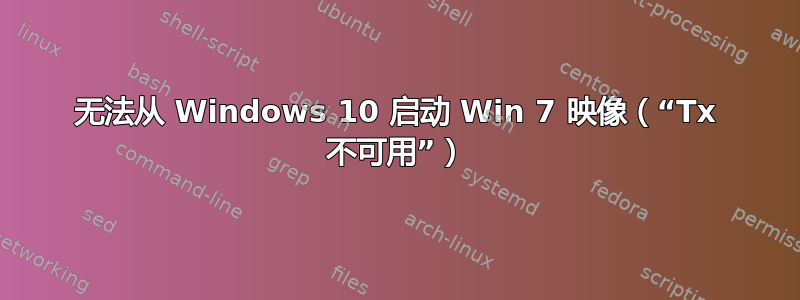
我在 i7-5600U 处理器上运行 Windows 10 企业版 64 位,并尝试在 Virtualbox 中启动 Windows 7 映像。我选择了 32 位版本的 W7,因为启动 Virtualbox 时没有选择 64 位 Windows 的选项。
但是,设置 RAM 和 HDD 大小后,尝试启动虚拟机时出现以下错误消息:
Failed to open a a session for the virtual machine **Win7-32**
扩展为
T-x is not available (VERR_VMX_NO_VMX).
Result Code:
E_FAIL (0x80004005)
Component:
ConsoleWrap
Interface:
IConsole {872da645-4a9b-1727-bee2-5585105b9eed}
我尝试了我遇到的建议,即确保在 UEFI 中启用虚拟化并关闭我的活动 Hyper-v 服务。


