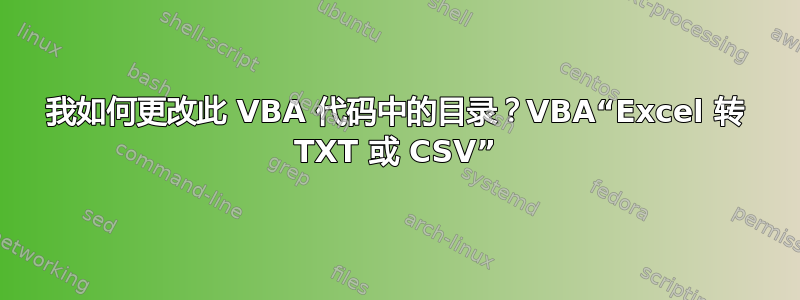
我确实想改变此代码的目录,Application.ActiveWorkbook.Path但我不知道把它放在哪里。
Public Sub CharacterSV()
Const DELIMITER As String = "|"
Dim myRecord As Range
Dim myField As Range
Dim nFileNum As Long
Dim sOut As String
nFileNum = FreeFile
Open ActiveWorkbook.Name & ".txt" For Output As #nFileNum
For Each myRecord In Range("A1:A" & _
Range("A" & Rows.Count).End(xlUp).Row)
With myRecord
For Each myField In Range(.Cells, _
Cells(.Row, Columns.Count).End(xlToLeft))
sOut = sOut & DELIMITER & myField.Text
Next myField
Print #nFileNum, Mid(sOut, 2)
sOut = Empty
End With
Next myRecord
Close #nFileNum
End Sub
我试图弄清楚,并且真的想学习 VBA,但我无法让它发挥作用。
提前致谢!
答案1
将其添加到您的代码中:
Dim fname as string fname = "c:\documents and settings\desktop\" Open fname & ActiveWorkbook.Name & ".txt" For Output As #nFileNum
将桌面替换为您的目录,打开将在您的目录中打开新文件,注意在 fname 中写入真实且正确的路径。
答案2
感谢您的启发。
我刚刚传递了另一个代码,它使它变得更加简单。因为我只想将文件添加到我正在使用的目录中,但想使 vba 动态化。
所以我用了ActiveWorkbook.FullName。ActiveWorkbook.Name我还将工作表中的名称添加到了" - " & ActiveSheet.Name &
这是最终的代码(还添加了工作表的名称):
Public Sub Worksheet_naar_TXT_Pipe_delimiter()
Const DELIMITER As String = "|"
Dim myRecord As Range
Dim myField As Range
Dim nFileNum As Long
Dim sOut As String
nFileNum = FreeFile
Open ActiveWorkbook.FullName & " - " & ActiveSheet.Name & ".txt" For Output As #nFileNum
For Each myRecord In Range("A1:A" & _
Range("A" & Rows.Count).End(xlUp).Row)
With myRecord
For Each myField In Range(.Cells, _
Cells(.Row, Columns.Count).End(xlToLeft))
sOut = sOut & DELIMITER & myField.Text
Next myField
Print #nFileNum, Mid(sOut, 2)
sOut = Empty
End With
Next myRecord
Close #nFileNum
End Sub
感谢您的回复,这让我想到了这个想法!


