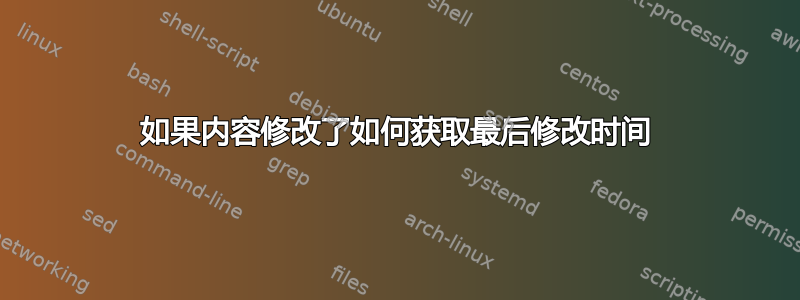
在 Ubuntu 中,如果用户没有写入文件的权限,但如果他尝试更改,则该文件的最后更新时间将会更改(即使在出现写入错误:不允许操作之后)。所以,我想要文件的最后修改时间,如果用户成功保存或修改内容是可能的。
答案1
该命令stat为您提供该信息。您可以看到三个时间戳。访问、修改和更改。通过(成功)读取文件,Access 被修改。通过更改例如权限,可以修改更改。如果内容改变了,Modify就改变了。看看这个:
#case@maru:~/temp:[0]$ rm test
#case@maru:~/temp:[0]$ echo test>test;stat test
File: test
Size: 5 Blocks: 8 IO Block: 4096 regular file
Device: 806h/2054d Inode: 21627629 Links: 1
Access: (0644/-rw-r--r--) Uid: ( 1000/ case) Gid: ( 1000/ case)
Access: 2019-03-04 17:52:39.715956782 +0000
Modify: 2019-03-04 17:52:39.715956782 +0000
Change: 2019-03-04 17:52:39.715956782 +0000
Birth: -
文件已创建。所有时间戳都是相同的。
#case@maru:~/temp:[0]$ echo test2>test;stat test
File: test
Size: 6 Blocks: 8 IO Block: 4096 regular file
Device: 806h/2054d Inode: 21627629 Links: 1
Access: (0644/-rw-r--r--) Uid: ( 1000/ case) Gid: ( 1000/ case)
Access: 2019-03-04 17:52:39.715956782 +0000
Modify: 2019-03-04 17:52:53.739979011 +0000
Change: 2019-03-04 17:52:53.739979011 +0000
Birth: -
内容已修改。修改和更改已更改。
#case@maru:~/temp:[0]$ cat test ; stat test
test2
File: test
Size: 6 Blocks: 8 IO Block: 4096 regular file
Device: 806h/2054d Inode: 21627629 Links: 1
Access: (0644/-rw-r--r--) Uid: ( 1000/ case) Gid: ( 1000/ case)
Access: 2019-03-04 17:53:11.676006377 +0000
Modify: 2019-03-04 17:52:53.739979011 +0000
Change: 2019-03-04 17:52:53.739979011 +0000
Birth: -
文件已读取。访问权限已更改。
#case@maru:~/temp:[0]$ chmod 0000 test ; stat test
File: test
Size: 6 Blocks: 8 IO Block: 4096 regular file
Device: 806h/2054d Inode: 21627629 Links: 1
Access: (0000/----------) Uid: ( 1000/ case) Gid: ( 1000/ case)
Access: 2019-03-04 17:53:11.676006377 +0000
Modify: 2019-03-04 17:52:53.739979011 +0000
Change: 2019-03-04 17:54:13.792092496 +0000
Birth: -
改变烫发。更改已修改。
#case@maru:~/temp:[0]$ echo test3>test;stat test
bash: test: Permission denied
File: test
Size: 6 Blocks: 8 IO Block: 4096 regular file
Device: 806h/2054d Inode: 21627629 Links: 1
Access: (0000/----------) Uid: ( 1000/ case) Gid: ( 1000/ case)
Access: 2019-03-04 17:53:11.676006377 +0000
Modify: 2019-03-04 17:52:53.739979011 +0000
Change: 2019-03-04 17:54:13.792092496 +0000
Birth: -
修改失败。没有变化
#case@maru:~/temp:[0]$ cat test ; stat test
cat: test: Permission denied
File: test
Size: 6 Blocks: 8 IO Block: 4096 regular file
Device: 806h/2054d Inode: 21627629 Links: 1
Access: (0000/----------) Uid: ( 1000/ case) Gid: ( 1000/ case)
Access: 2019-03-04 17:53:11.676006377 +0000
Modify: 2019-03-04 17:52:53.739979011 +0000
Change: 2019-03-04 17:54:13.792092496 +0000
Birth: -
阅读失败。没有变化。
#case@maru:~/temp:[0]$ chmod 0644 test ; stat test
File: test
Size: 6 Blocks: 8 IO Block: 4096 regular file
Device: 806h/2054d Inode: 21627629 Links: 1
Access: (0644/-rw-r--r--) Uid: ( 1000/ case) Gid: ( 1000/ case)
Access: 2019-03-04 17:53:11.676006377 +0000
Modify: 2019-03-04 17:52:53.739979011 +0000
Change: 2019-03-04 17:55:45.860198022 +0000
Birth: -
恢复烫发。更改已修改。


