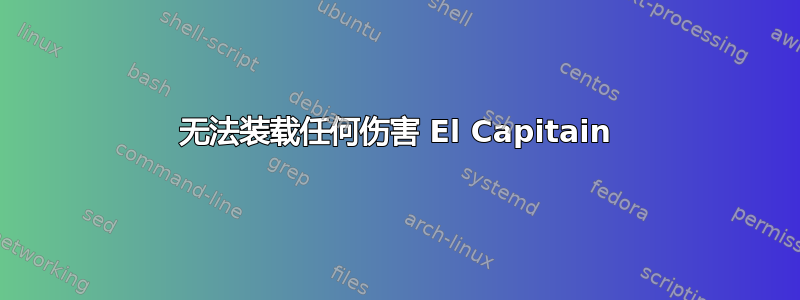
救命!我刚刚遇到一个问题,无法在 Macbook Pro 上安装任何 DMG 文件!我最近升级到了 El Capitain,直到今天一切似乎都很好。以下是我注意到的,可能会或可能不会产生影响。
我使用 Target 的廉价第三方闪电线插入 iPad,但该线在墙上几乎无法使用,然后我收到一条提示“USB 设备已禁用。拔下耗电量过大的设备以启用。”我拔下 iPad 和廉价电缆,然后去安装我刚刚下载的 Android Studio DMG 文件。我收到“无可安装文件系统”错误。我尝试再次下载 dmg,但问题仍然存在。然后我尝试下载其他几个 DMG 文件,因为我怀疑 Android Studio DMG 实际上没有任何问题。我尝试了 SourceTree dmg 以及 Charles Proxy 的 dmg,它们都给出了相同的错误。我尝试重新启动,但问题仍然存在。我怀疑我可能用这条廉价的 USB 电缆损坏了某些东西,但我不确定。有没有办法识别/修复这里的问题?今天在我尝试使用廉价电缆后,它就开始发生了。
当我打开 Mac App Store 并单击更新选项卡时,我也看到此错误:
The operation couldn’t be completed. (NSURLErrorDomain error -1012.)
更多信息,我尝试在另一台 Mac 上打开所有 DMG,它们都正常工作,所以我知道它们没有损坏。我还尝试按照建议从命令行安装这里但我收到错误:
SFO1212474815A:Downloads 212474815$ sudo hdiutil attach -noverify -nomount /Users/212474815/Downloads/Skype_7.26.328.dmg
/dev/disk2 GUID_partition_scheme
/dev/disk2s1 Apple_HFS
SFO1212474815A:Downloads 212474815$ diskutil verifyDisk /dev/disk2
Unable to verify this whole disk: The target disk is too small for this operation (-69771)
SFO1212474815A:Downloads 212474815$ sudo diskutil mountDisk /dev/disk2
One or more volume(s) failed to mount
我尝试使用详细输出的 hdiutil 附加功能,得到了以下结果:
SFO1212474815A:Downloads 212474815$ sudo hdiutil attach -verbose /Users/212474815/Downloads/Skype_7.26.328.dmg
Initializing…
DIBackingStoreInstantiatorProbe: interface 0, score 100, CBSDBackingStore
DIBackingStoreInstantiatorProbe: interface 1, score -1000, CBundleBackingStore
DIBackingStoreInstantiatorProbe: interface 2, score -1000, CRAMBackingStore
DIBackingStoreInstantiatorProbe: interface 3, score 100, CCarbonBackingStore
DIBackingStoreInstantiatorProbe: interface 4, score -1000, CDevBackingStore
DIBackingStoreInstantiatorProbe: interface 5, score -1000, CCURLBackingStore
DIBackingStoreInstantiatorProbe: interface 6, score -1000, CVectoredBackingStore
DIBackingStoreInstantiatorProbe: interface 0, score 100, CBSDBackingStore
DIBackingStoreInstantiatorProbe: interface 1, score -1000, CBundleBackingStore
DIBackingStoreInstantiatorProbe: interface 2, score -1000, CRAMBackingStore
DIBackingStoreInstantiatorProbe: interface 3, score 100, CCarbonBackingStore
DIBackingStoreInstantiatorProbe: interface 4, score -1000, CDevBackingStore
DIBackingStoreInstantiatorProbe: interface 5, score -1000, CCURLBackingStore
DIBackingStoreInstantiatorProbe: interface 6, score -1000, CVectoredBackingStore
DIFileEncodingInstantiatorProbe: interface 0, score -1000, CMacBinaryEncoding
DIFileEncodingInstantiatorProbe: interface 1, score -1000, CAppleSingleEncoding
DIFileEncodingInstantiatorProbe: interface 2, score -1000, CEncryptedEncoding
DIFileEncodingInstantiatorProbe: interface 0, score 900, CUDIFEncoding
DIFileEncodingNewWithBackingStore: CUDIFEncoding
DIFileEncodingNewWithBackingStore: instantiator returned 0
DIFileEncodingInstantiatorProbe: interface 0, score -1000, CSegmentedNDIFEncoding
DIFileEncodingInstantiatorProbe: interface 1, score -1000, CSegmentedUDIFEncoding
DIFileEncodingInstantiatorProbe: interface 2, score -1000, CSegmentedUDIFRawEncoding
DIDiskImageInstantiatorProbe: interface 0, score 1000, CUDIFDiskImage
DIDiskImageInstantiatorProbe: interface 1, score 0, CSparseBundleDiskImage
DIDiskImageInstantiatorProbe: interface 2, score 0, CSparseDiskImage
CRawDiskImage: data fork length 0x0000000002B432FE (45363966) not a multiple of 512.
DIDiskImageInstantiatorProbe: interface 3, score -100, CRawDiskImage
DIDiskImageInstantiatorProbe: interface 4, score 0, CDARTDiskImage
DIDiskImageInstantiatorProbe: interface 5, score 0, CDiskCopy42DiskImage
DIDiskImageInstantiatorProbe: interface 6, score -1000, CNDIFDiskImage
DIDiskImageInstantiatorProbe: interface 8, score -100, CShadowedDiskImage
DIDiskImageInstantiatorProbe: interface 9, score -1000, CCFPlugInDiskImage
DIDiskImageInstantiatorProbe: interface 10, score -100, CWrappedDiskImage
DIDiskImageNewWithBackingStore: CUDIFDiskImage
DIDiskImageNewWithBackingStore: instantiator returned 0
Verifying…
Verification completed…
Error 0 (Undefined error: 0).
expected CRC32 $E26D0E99
Attaching…
DI_kextWaitQuiet: about to call IOServiceWaitQuiet...
DI_kextWaitQuiet: IOServiceWaitQuiet took 0.000002 seconds
2016-04-24 06:56:52.829 diskimages-helper[5881:208283] DIHelperHDID serveImage: attaching drive
{
autodiskmount = 1;
"hdiagent-drive-identifier" = "442EA6B6-1035-4329-96D5-058628BB0C57";
"unmount-timeout" = 0;
}
2016-04-24 06:56:52.830 diskimages-helper[5881:208283] DIHelperHDID serveImage: connecting to myDrive 0x4A0B
2016-04-24 06:56:52.830 diskimages-helper[5881:208283] DIHelperHDID serveImage: register _readBuffer 0x111bc0000
2016-04-24 06:56:52.831 diskimages-helper[5881:208283] DIHelperHDID serveImage: activating drive port 18699
2016-04-24 06:56:52.831 diskimages-helper[5881:208283] DIHelperHDID serveImage: set cache enabled=TRUE returned SUCCESS.
2016-04-24 06:56:52.831 diskimages-helper[5881:208283] DIHelperHDID serveImage: set on IO thread=TRUE returned SUCCESS.
2016-04-24 06:56:52.831 diskimages-helper[5881:208283] -processKernelRequest: will sleep received
Mounting…
2016-04-24 06:56:53.048 diskimages-helper[5881:208275] -remountReturningDictionary: detaching because no mountable filesystems.
Attaching…
Error 112 (no mountable file systems).
Finishing…
DIHLDiskImageAttach() returned 112
2016-04-24 06:56:54.089 diskimages-helper[5881:208271] *** -[NSMachPort handlePortMessage:]: dropping incoming DO message because the connection is invalid
hdiutil: attach failed - no mountable file systems
使用全新用户帐户登录时,我也遇到了类似的 CRC 错误。我想知道 El Capitain 中是否存在导致此问题的原因?我不再认为这与廉价电缆有关,因为我已使用合适的电缆再次插入 iPad,iTunes 会安装 iPad。


