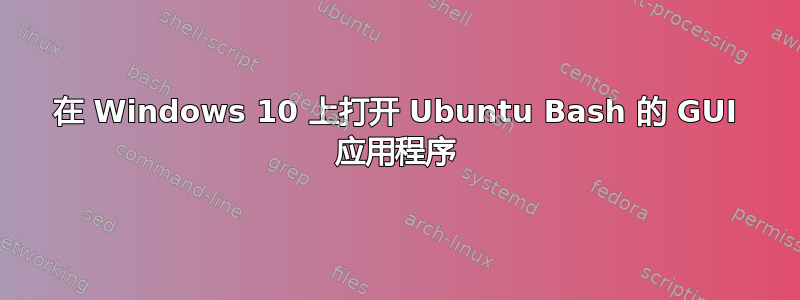
我安装了 Windows 10 Insider 版本只是为了使用 Ubuntu Bash。我注意到 Windows 上的整个 Ubuntu 都存在,所以我尝试安装一个 GUI 应用程序,即 Gedit。它安装正确,但当我尝试打开它时。我看到一个错误
root@ACERASPIRE:~# gedit
error: XDG_RUNTIME_DIR not set in the environment.
(gedit:3994): Gtk-WARNING **: cannot open display:
root@ACERASPIRE:~#
是否有可能修复此问题或让 Ubuntu 的 GUI 应用程序在 Windows 10 上运行。我认为有人在这里解决了这个问题
答案1
我通过安装 x11-apps 来获取 X 子系统,然后在 Windows10 端运行 X 监听器(如 XMING 或 XManager)来使其工作。使用以下命令在 bash 中设置显示:
导出显示=:0
(您还可以将 export DISPLAY=:0 添加到用户的 .bashrc 文件的最后一行)
然后运行 xclock 进行验证。
答案2
这是解决 Windows 上缺少可运行 X 服务器的尝试。我没有 Windows 10,因此无法尝试此方法。
安装 Xvfb:
sudo apt-get install xvfb
在显示器上运行 Xvfb :0(让其运行):
Xvfb :0 -screen 0 1920x1080x24 +extension GLX -nolisten tcp -dpi 96
启动 gedit:
export DISPLAY=:0
gedit
如果上述步骤中没有出现任何错误消息,则一切正常。然后您可以安装 VNC 服务器:
sudo apt-get install x11vnc
创建密码:
x11vnc -storepasswd yourpassword
将其连接到显示器:0并在本地主机的 5900 端口上监听:
x11vnc -safer -localhost -usepw -shared -forever -repeat -no6 -display :0 -rfbport 5900
然后您需要安装原生 Windows VNC 客户端。TigerVNC 或 TightVNC 很受欢迎。然后您应该将其连接到 127.0.0.1:5900。


