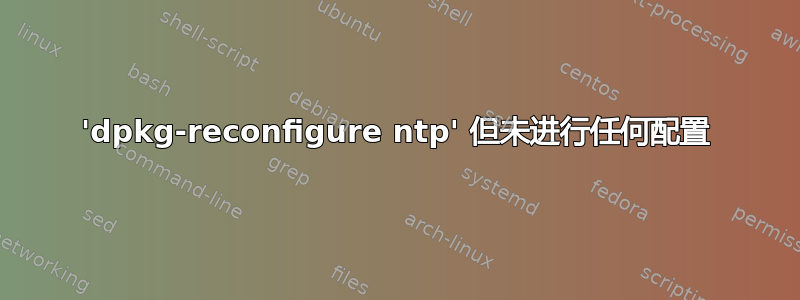
我在一台用于测试的旧款 Core2 duo 笔记本电脑上遇到了时钟偏差。这导致 make 抱怨源文件的日期在 之后scp。根据Debian NTP 维基在“安装和配置”下:
dpkg-reconfigure ntp
它产生以下内容,无需配置选择:
$ sudo dpkg-reconfigure ntp
update-rc.d: warning: start and stop actions are no longer supported; falling back to defaults
我找到了/etc/default/ntp,但没什么内容:
$ cat /etc/default/ntp
NTPD_OPTS='-g'
如何设置时间服务器和更新间隔?
$ ntpq -p
remote refid st t when poll reach delay offset jitter
==============================================================================
\*static-96-244-9 192.168.10.254 2 u 39 64 17 8.012 2.418 0.676
srcf-ntp.stanfo 171.64.7.67 2 u 41 64 17 71.084 0.577 0.722
soft-sea-01.ser 209.51.161.238 2 u 40 64 17 68.163 4.503 0.953
bindcat.fhsu.ed 132.163.4.103 2 u 35 64 17 63.176 2.035 0.548
答案1
/etc/defaults/ntp 仅配置守护进程的启动环境
服务器设置在/etc/ntp.conf
安装 ntp-doc 以获取该文件和 ntpd 的手册页


