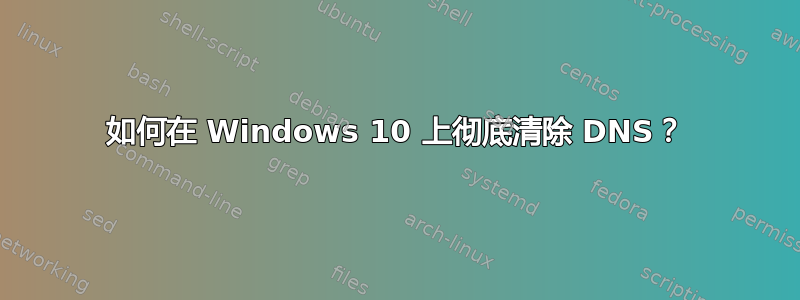
我的电脑一直解析为一个域名127.0.0.1,我确保我的 etc/hosts 文件不包含该域名,然后我继续运行ipconfig /flushdns,但该域名仍然解析为127.0.0.1。当我tracert在计算机上运行时,我得到的只是:
1 <1 ms <1 ms <1 ms www.example.com[127.0.0.1]
这是我的结果ipconfig /all:
Windows IP Configuration
Host Name . . . : CristianPC
Primary Dns Suffix :
Node Type : Hybrid
IP Routing Enabled : No
WINS Proxy Enabled. . . . . . . . : No
Ethernet adapter Ethernet:
Media State . . . . . . . . . . . : Media disconnected
Connection-specific DNS Suffix . :
Description . . . . . . . . . . . : Realtek PCIe GBE Family Controller
Physical Address. . . . . . . . . : F0-79-59-34-F7-D2
DHCP Enabled. . . . . . . . . . . : Yes
Autoconfiguration Enabled . . . . : Yes
Wireless LAN adapter Local Area Connection* 3:
Media State . . . . . . . . . . . : Media disconnected
Connection-specific DNS Suffix . :
Description . . . . . . . . . . . : Microsoft Wi-Fi Direct Virtual Adapter
Physical Address. . . . . . . . . : 12-E2-30-68-28-79
DHCP Enabled. . . . . . . . . . . : Yes
Autoconfiguration Enabled . . . . : Yes
Wireless LAN adapter Wi-Fi:
Connection-specific DNS Suffix . :
Description . . . . . . . . . . . : Qualcomm Atheros AR956x Wireless Network Adapter
Physical Address. . . . . . . . . : 40-E2-30-68-28-79
DHCP Enabled. . . . . . . . . . . : Yes
Autoconfiguration Enabled . . . . : Yes
Link-local IPv6 Address . . . . . : fe80::e975:723e:ba97:23f0%4(Preferred)
IPv4 Address. . . . . . . . . . . : 192.168.1.237(Preferred)
Subnet Mask . . . . . . . . . . . : 255.255.255.0
Lease Obtained. . . . . . . . . . : Monday, June 6, 2016 9:36:09 PM
Lease Expires . . . . . . . . . . : Tuesday, June 7, 2016 11:12:18 PM
Default Gateway . . . . . . . . . : 192.168.1.1
DHCP Server . . . . . . . . . . . : 192.168.1.1
DHCPv6 IAID . . . . . . . . . . . : 71361072
DHCPv6 Client DUID. . . . . . . . : 00-01-00-01-1E-74-DF-E4-F0-79-59-34-F7-D2
DNS Servers . . . . . . . . . . . : 192.168.1.1
NetBIOS over Tcpip. . . . . . . . : Enabled
Ethernet adapter Bluetooth Network Connection:
Media State . . . . . . . . . . . : Media disconnected
Connection-specific DNS Suffix . :
Description . . . . . . . . . . . : Bluetooth Device (Personal Area Network)
Physical Address. . . . . . . . . : 40-E2-30-68-28-78
DHCP Enabled. . . . . . . . . . . : Yes
Autoconfiguration Enabled . . . . : Yes
Tunnel adapter Teredo Tunneling Pseudo-Interface:
Connection-specific DNS Suffix . :
Description . . . . . . . . . . . : Teredo Tunneling Pseudo-Interface
Physical Address. . . . . . . . . : 00-00-00-00-00-00-00-E0
DHCP Enabled. . . . . . . . . . . : No
Autoconfiguration Enabled . . . . : Yes
IPv6 Address. . . . . . . . . . . : 2001:0:5ef5:79fb:2c68:87f:cd57:3fab(Preferred)
Link-local IPv6 Address . . . . . : fe80::2c68:87f:cd57:3fab%8(Preferred)
Default Gateway . . . . . . . . . : ::
DHCPv6 IAID . . . . . . . . . . . : 352321536
DHCPv6 Client DUID. . . . . . . . : 00-01-00-01-1E-74-DF-E4-F0-79-59-34-F7-D2
NetBIOS over Tcpip. . . . . . . . : Disabled
Tunnel adapter isatap.{2E10CB81-A9AD-4E2E-B6AD-601FFBAB62FE}:
Media State . . . . . . . . . . . : Media disconnected
Connection-specific DNS Suffix . :
Description . . . . . . . . . . . : Microsoft ISATAP Adapter #2
Physical Address. . . . . . . . . : 00-00-00-00-00-00-00-E0
DHCP Enabled. . . . . . . . . . . : No
Autoconfiguration Enabled . . . . : Yes
所以我不确定为什么域名仍然无法解析。我愿意接受任何建议,提前感谢任何帮助!!
答案1
tracert 正在调用库函数来获取与 127.0.0.1 关联的名称。您看到的响应 www.example.com 可能来自几个地方。(1) 本地系统上的 LMHOSTS 文件,(2) 如果启用了 NetBIOS 传输但没有已知的 WINS 服务器,则进行 NetBIOS 广播查询,(3) WINS 查找,或 (4) DNS 反向查找(例如,想想“nslookup 127.0.0.1”或“dig PTR 1.0.0.127.in-addr.arpa”)。
DNS 对此 IP 的标准响应应该是“localhost”。
答案2
此 IP 地址本地主机、127.0.0.1,实际上来自您电脑上充当服务器的某个应用程序,可能是重定向流量的代理。它可能是合法的,也可能是恶意软件,例如代理服务器。


