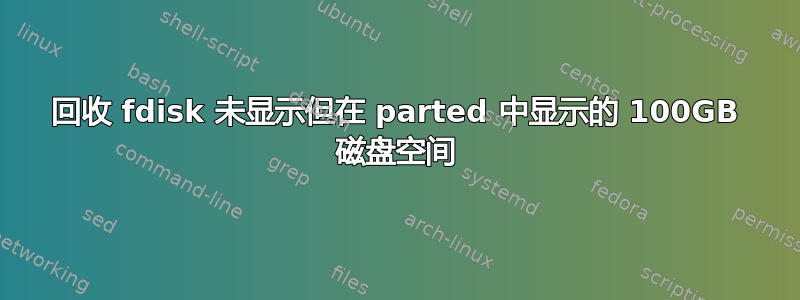
我正在运行 Ubuntu 14.04,并使用 lvm 作为根分区和交换分区。当我使用 parted (或 gparted) 时,我在 /dev/sda 上看到 110GB 未分区。
hari@Ubuntu02:~$ sudo parted /dev/sda unit GB print free
Model: VMware Virtual disk (scsi)
Disk /dev/sda: 3408GB
Sector size (logical/physical): 512B/512B
Partition Table: msdos
Number Start End Size Type File system Flags
0.00GB 0.00GB 0.00GB Free Space
1 0.00GB 0.26GB 0.25GB primary ext2 boot
0.26GB 0.26GB 0.00GB Free Space
2 0.26GB 805GB 805GB extended
5 0.26GB 805GB 805GB logical lvm
3 805GB 1636GB 831GB primary lvm
4 1636GB 3299GB 1662GB primary lvm
3299GB 3408GB 110GB Free Space
但是,当我使用 fdisk 创建分区时,它没有显示这个可用空间。
hari@Ubuntu02:~$ sudo fdisk -l /dev/sda
Disk /dev/sda: 3408.5 GB, 3408486045696 bytes
255 heads, 63 sectors/track, 414391 cylinders, total 6657199308 sectors
Units = sectors of 1 * 512 = 512 bytes
Sector size (logical/physical): 512 bytes / 512 bytes
I/O size (minimum/optimal): 512 bytes / 512 bytes
Disk identifier: 0x000d989d
Device Boot Start End Blocks Id System
/dev/sda1 * 2048 499711 248832 83 Linux
/dev/sda2 501758 1572861951 786180097 5 Extended
/dev/sda3 1572861952 3196057599 811597824 8e Linux LVM
/dev/sda4 3196057600 6442450943 1623196672 8e Linux LVM
/dev/sda5 501760 1572861951 786180096 8e Linux LVM
看起来可用空间从扇区 6442450943 开始一直到扇区 6657199308。
我天真地尝试了 lvextend,但它给了我以下消息。
hari@Ubuntu02:~$ sudo lvextend -L+100G /dev/ubuntu-vg/root
Extending logical volume root to 3.63 TiB
Insufficient free space: 25600 extents needed, but only 2 available
鉴于 /dev/sda2 是我唯一的逻辑卷,并且可用扇区位于 /dev/sda5 之后,我该如何使用 parted 、 fdisk 和 lv- 命令回收 110GB 未分区空间并将其添加到我的 lvm 卷组。
答案1
我通过四个步骤成功恢复了那 100GB
Mounted a new Disk (/dev/sdc) with same size as incompletely used
disk (/dev/sda4) and used pvcreate and lvextend to add it as a
logical volume to the LVM volume group
I used pvmove to move the data from /dev/sda4 . This took ~16 hrs
but was seamless. It automagically moved it to new /dev/sdc volume
and then showed that /dev/sda4 was unused. I pvremoved the
/dev/sda4 from the volume group
I used fdisk to remove the existing partition and repartitioned the
space using gparted.
I added this volume to the volume group( pvcrate and lvextend) and
then was able to use up all size with a sudo lvresize -r -l
+100%FREE /dev/ubuntu-vg/root
This added back that 100GB which was not incorporated into the
partition and also the volume-group.


