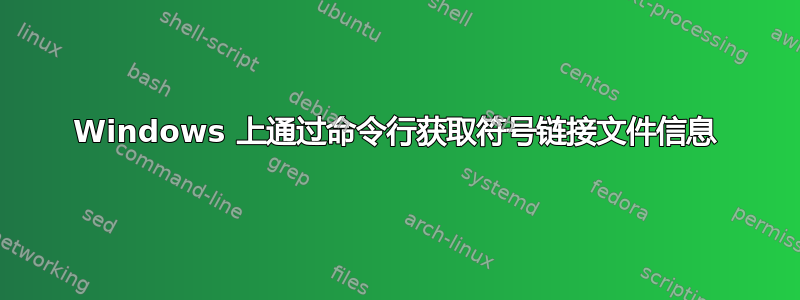
答案1
如何从命令行显示文件的硬链接?
使用fsutil。
例子:
F:\test>fsutil.exe hardlink list C:\Windows\System32\notepad.exe
\Windows\notepad.exe
\Windows\winsxs\amd64_microsoft-windows-notepadwin_31bf3856ad364e35_6.1.7600.16385_none_9ebebe8614be1470\notepad.exe
\Windows\winsxs\amd64_microsoft-windows-notepad_31bf3856ad364e35_6.1.7600.16385_none_cb0f7f2289b0c21a\notepad.exe
\Windows\System32\notepad.exe
用法:
F:\test>fsutil hardlink
---- HARDLINK Commands Supported ----
create Create a hardlink
list Enumerate hardlinks on a file
F:\test>
进一步阅读
- Windows CMD 命令行的 AZ 索引- 与 Windows cmd 行相关的所有事物的绝佳参考。
- 文件系统工具- 文件和卷特定命令、硬链接管理、配额管理、USN、稀疏文件、对象 ID 和重新解析点管理



