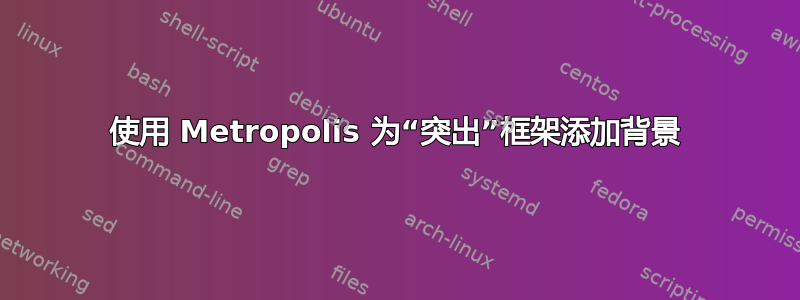
我想standout用 Metropolis 主题为我的 Beamer 演示文稿中的一个框架设置背景图像。
添加背景的意思是它具有透明度,因此它应该像彩色幻灯片上的花丝一样出现;但是,当我添加图像时\usebackgroundtemplate{},背景颜色会恢复为白色(我可以从图像透明度中清楚地看到它)
有没有办法保留standout彩色幻灯片并同时添加透明背景图像?
这是一个最小的 MWE:
% !TeX program = lualatex
% !TeX encoding = UTF-8
% !TeX spellcheck = en_GB
\documentclass[11pt, usenames, dvipsnames]{beamer}
\usepackage[export]{adjustbox}
\usetheme{metropolis}
\begin{document}
{
\usebackgroundtemplate{%
\includegraphics[
width=\paperwidth,
height=\paperheight
]%
{example-image}%
}
\begin{frame}[label = conclusion, standout]{Conclusion}
Conclusion
\end{frame}
}
\end{document}
答案1
您可以使用图层将您的图像添加到大都会主题使用的background前面:background canvas
\documentclass[11pt, dvipsnames]{beamer}
\usepackage[export]{adjustbox}
\usetheme{moloch}% modern fork of the metropolis theme
\begin{document}
{
\setbeamertemplate{background}{
\includegraphics[width=\paperwidth,height=\paperheight]{example-image-a4}
}
\begin{frame}[label = conclusion, standout]{Conclusion}
Conclusion
\end{frame}
}
\end{document}



