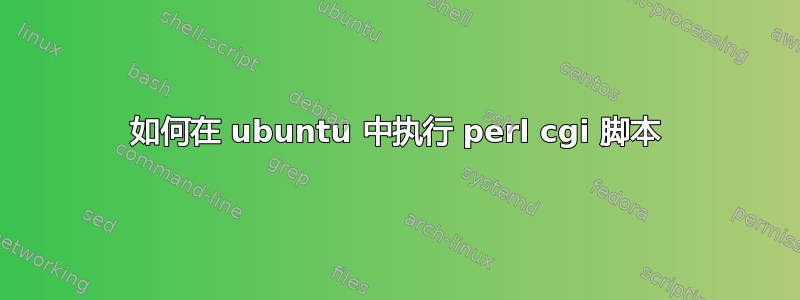
我在用阿帕奇 2服务器。
有人能告诉我把 cgi 文件放在哪里吗Ubuntu
请解释一下通过浏览器执行cgi脚本的步骤?
答案1
在浏览器中创建一个目录“/var/www/http/cgi-bin”,
并将脚本“program_name.cgi”放在那里
:http://localhost/cgi-bin/程序名.cgi
如果它不起作用,你应该在 apache 配置文件中启用执行 cgi 脚本
答案2
这似乎在 Ubuntu14 上有效:
sudo bash
cat <<'E' > /etc/apache2/conf-available/mycgis.conf
ScriptAlias /helloworld "/var/www/cgi/helloworld.pl"
E
a2enconf mycgis #enables the new mycgis.conf file
a2enmod cgi #enables the cgi module (unless already enabled)
service apache2 restart #after conf change restart is needed
mkdir /var/www/cgi
cat <<'E' > /var/www/cgi/helloworld.pl #a simple cgi script
#!/usr/bin/perl
print "Content-Type: text/html\n\nHello world!\n";
E
chmod +x /var/www/cgi/helloworld.pl #make it executable
curl 127.0.0.1/helloworld #test it (or use a browser)


