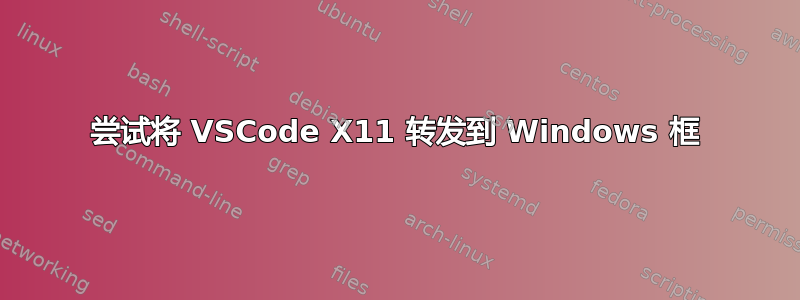
我一直试图在 Windows 7 机器上通过 X11 运行 VSCode。我已经在 Ubuntu 和 Ubuntu 上测试过它ssh -Y hostname,它按预期运行。但是,当我尝试通过 PuTTY 和 Xming 从我的 Windows 机器上运行它时,它就失败了。没有给出错误。
strace我已尝试按照这里的建议 来运行它......是否可以在 Ubuntu Server 14.04 上 X11 Forward Visual Studio Code?
我明白了...
sam@ubuntu:/usr/share/code/bin$ strace -e trace=open ./code
open("/etc/ld.so.cache", O_RDONLY|O_CLOEXEC) = 3
open("/lib/x86_64-linux-gnu/libc.so.6", O_RDONLY|O_CLOEXEC) = 3
open("/usr/lib/locale/locale-archive", O_RDONLY|O_CLOEXEC) = 3
open("/etc/ld.so.cache", O_RDONLY|O_CLOEXEC) = 3
open("/lib/x86_64-linux-gnu/libtinfo.so.5", O_RDONLY|O_CLOEXEC) = 3
open("/lib/x86_64-linux-gnu/libdl.so.2", O_RDONLY|O_CLOEXEC) = 3
open("/lib/x86_64-linux-gnu/libc.so.6", O_RDONLY|O_CLOEXEC) = 3
open("/dev/tty", O_RDWR|O_NONBLOCK) = 3
open("/usr/lib/locale/locale-archive", O_RDONLY|O_CLOEXEC) = 3
open("/proc/meminfo", O_RDONLY|O_CLOEXEC) = 3
open("/usr/lib/x86_64-linux-gnu/gconv/gconv-modules.cache", O_RDONLY) = 3
open("./code", O_RDONLY) = 3
--- SIGCHLD {si_signo=SIGCHLD, si_code=CLD_EXITED, si_pid=7865, si_status=0, si_utime=0, si_stime=0} ---
--- SIGCHLD {si_signo=SIGCHLD, si_code=CLD_EXITED, si_pid=7866, si_status=0, si_utime=0, si_stime=0} ---
--- SIGCHLD {si_signo=SIGCHLD, si_code=CLD_EXITED, si_pid=7867, si_status=0, si_utime=12, si_stime=5} ---
+++ exited with 0 +++
还有什么我还可以尝试吗?


