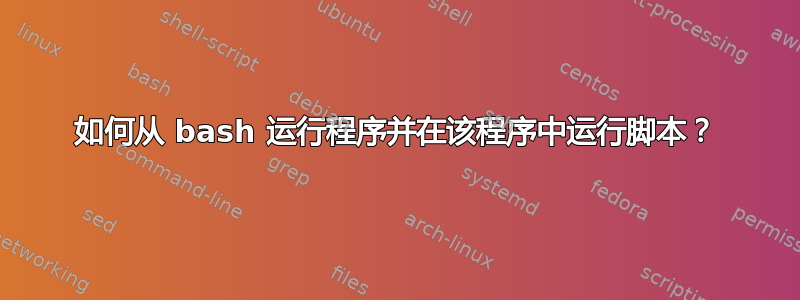
我的 Bash 脚本:
#!/bin/bash
cd dataset/
root
.x Pushkar_Soni.cpp
我想做的是:
1)通过命令启动rootroot
2)在启动的程序根目录中我想运行脚本.x Pushkar_Soni.cpp
但是发生的情况是我的最后一个命令.x Pushkar_Soni.cpp是在我通过命令退出 root 后执行的.q,我希望我的最后一个命令在程序根目录内运行
Pushkars-MacBook-Air:Pushkar_Soni pushkarsoni$ bash ./build.sh
------------------------------------------------------------
| Welcome to ROOT 6.17/01 https://root.cern |
| (c) 1995-2019, The ROOT Team |
| Built for macosx64 on Mar 18 2019, 16:04:57 |
| From heads/master@v6-16-00-rc1-1322-gf3f829884a |
| Try '.help', '.demo', '.license', '.credits', '.quit'/'.q' |
------------------------------------------------------------
root [0] .q
./build.sh: line 4: .x: command not found
Pushkars-MacBook-Air:Pushkar_Soni pushkarsoni$


