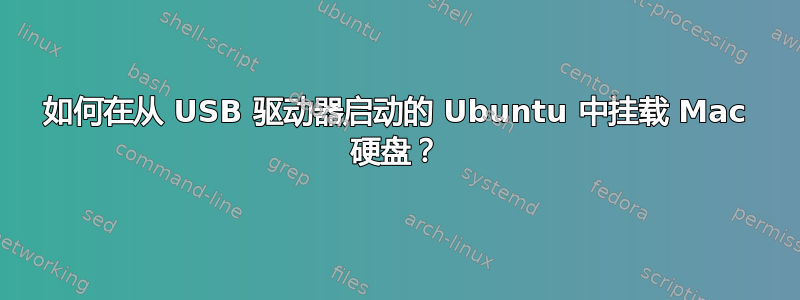
我的 Mac OSX 坏了,但硬盘上的数据对我很重要。我从安装了 Ubuntu 的 USB 驱动器启动 Mac。我该如何安装 Mac 硬盘并从中取出数据?
我尝试使用命令sudo fdisk -l检查 Mac 硬盘,然后使用sudo mount /dev/sda /mnt/xxx将磁盘挂载到/mnt/xxx,但失败并显示以下系统消息:
mount: wrong fs type, bad option, bad superblock on /dev/sda,
missing codepage or helper program, or other error
In some cases useful info is found in syslog - try
dmesg | tail or so.
答案1
您需要 hfsprogs:
sudo apt-get install hfsprogs
然后:
sudo mount -t hfsplus -o ro /dev/sda /mnt/xxx


